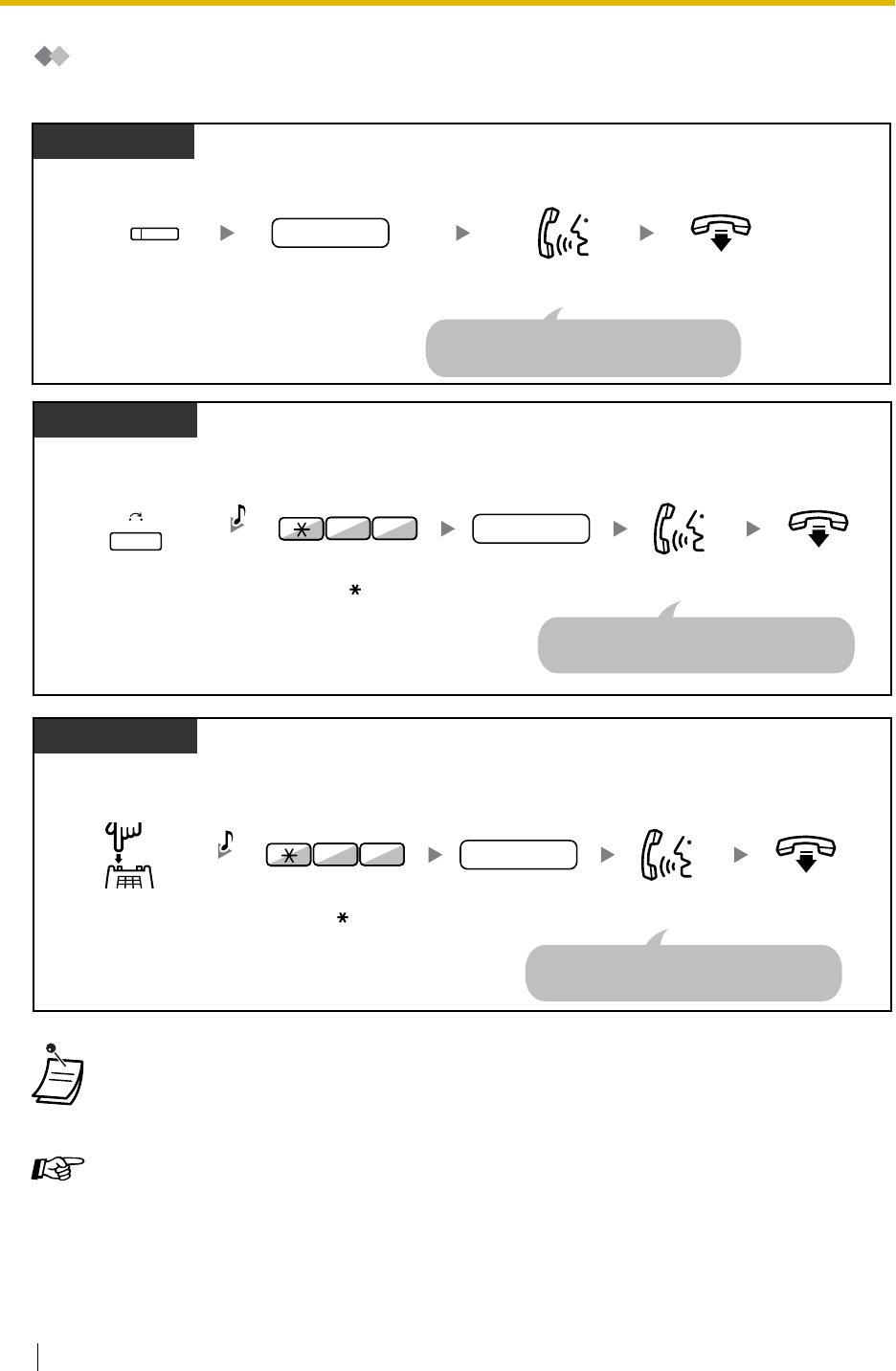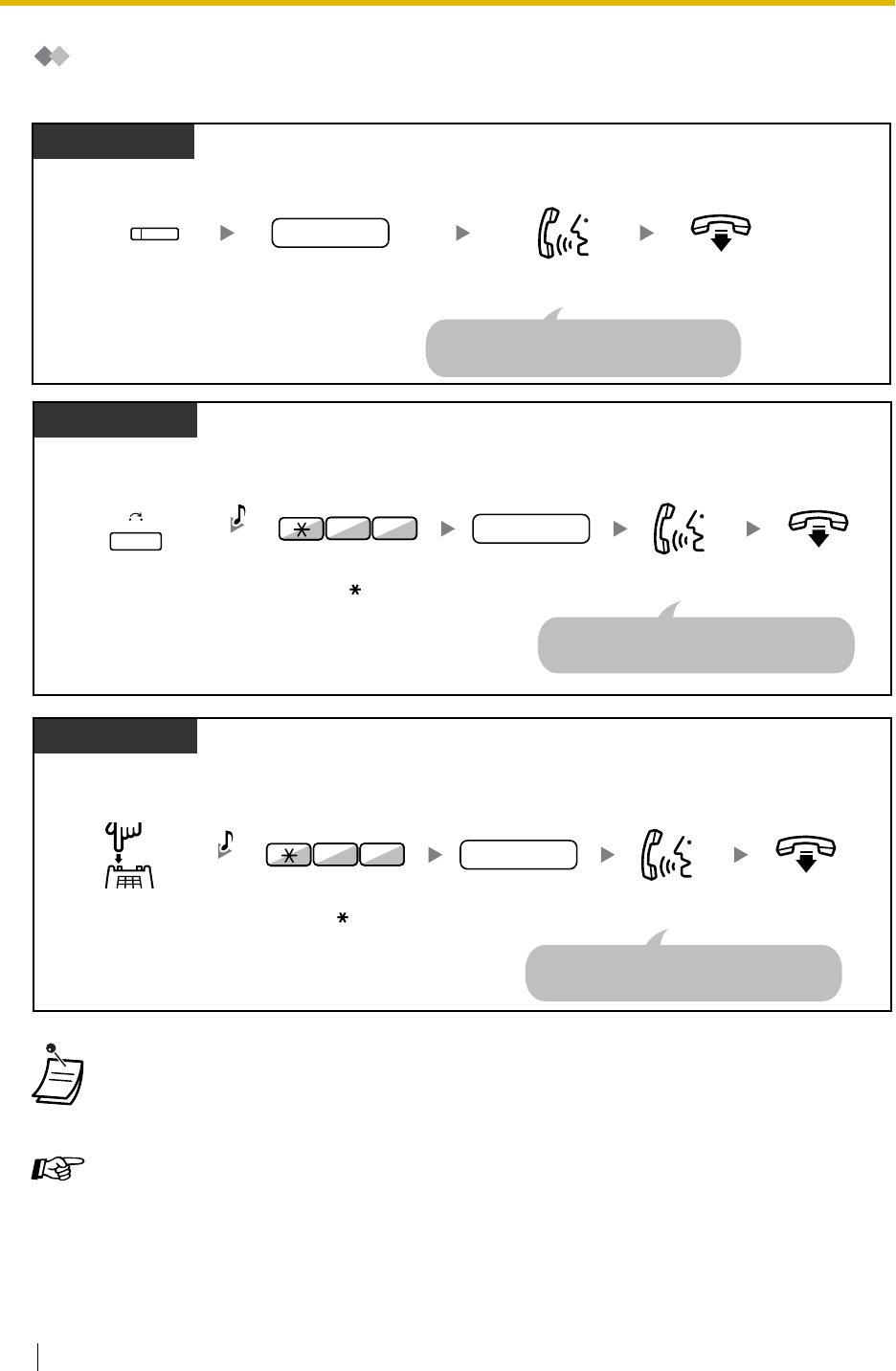
1.4 During a Conversation
56 User Manual
Transferring a Call Using the ISDN Service (Call Transfer [CT]—
by ISDN)
• To retrieve the held call, press the TRANSFER button, Recall/hookswitch.
• Even if you go on-hook while transferring a call, it is transferred.
• After the call is transferred, the line becomes idle.
Customising Your Phone
• 3.1.3 Customising the Buttons
Create or edit an ISDN-Hold button.
During a conversation
PT/PS
Press ISDN-Hold.
(ISDN-Hold)
Dial phone number.
phone no.
Talk.
On-hook.
You do not have to inform the destination
extension about where the call has been
transferred from. This can be disregarded.
Dial
phone number.
phone no.
PT/PS
Talk.
During a conversation
On-hook.
Enter 62.
26
Press TRANSFER.
OR
TRANSFER
C.Tone
You do not have to inform the destination
extension about where the call has been
transferred from. This can be disregarded.
Dial phone number.
phone no.
SLT
Talk.
During a conversation
On-hook.
Enter 62.
26
Press Recall/
hookswitch.
C.Tone
You do not have to inform the destination
extension about where the call has been
transferred from. This can be disregarded.