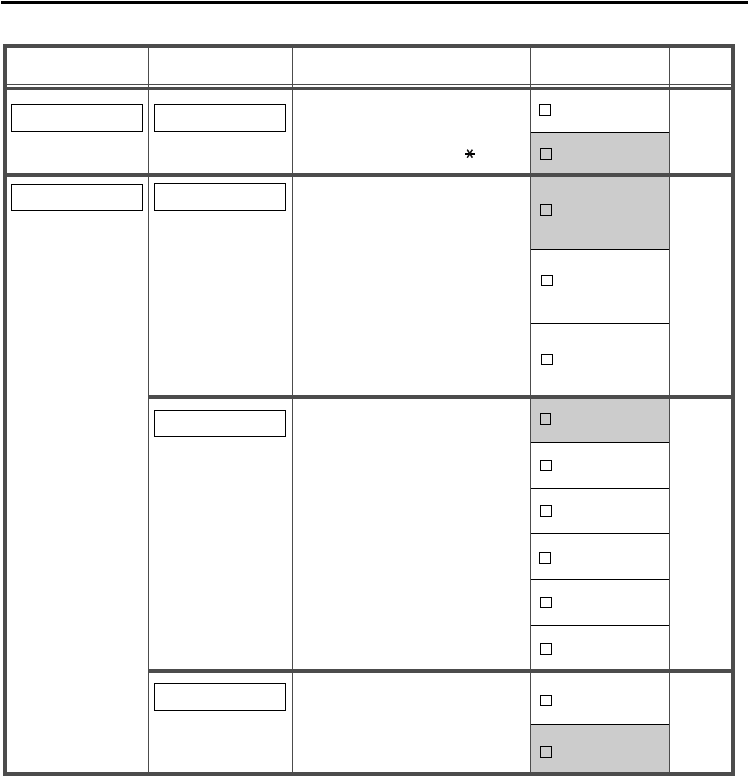
37
Programming
* The default setting is shown here in grey.
Description Setting*Sub Item
Main Item
OFF
ANY KEY ANSWER
When set to ON, allows you
to answer a call by pressing
any dial button (
0-9, , #
).
Setting
no.
19
21
BACKLIGHT
Select whether or not the
keypad and display
backlight will illuminate
when a key is pressed or a
call is received. Select
“IN-RECEIVING” to have
the dial buttons and
backlight illuminate only
when a call is received.
15 s
ON
BACKLIGHT TIME
5 s
20 s
10 s
DISPLAY SETTING
OFF
IN-
RECEIVING
ON
Select how many seconds
the keypad and display
backlight will remain
illuminated.
25 s
30 s
22
ANSWER SETTING
ORANGE
GREEN
23
BACKLIGHT COLOR
Select a backlight colour
for the display when in
standby mode.


















