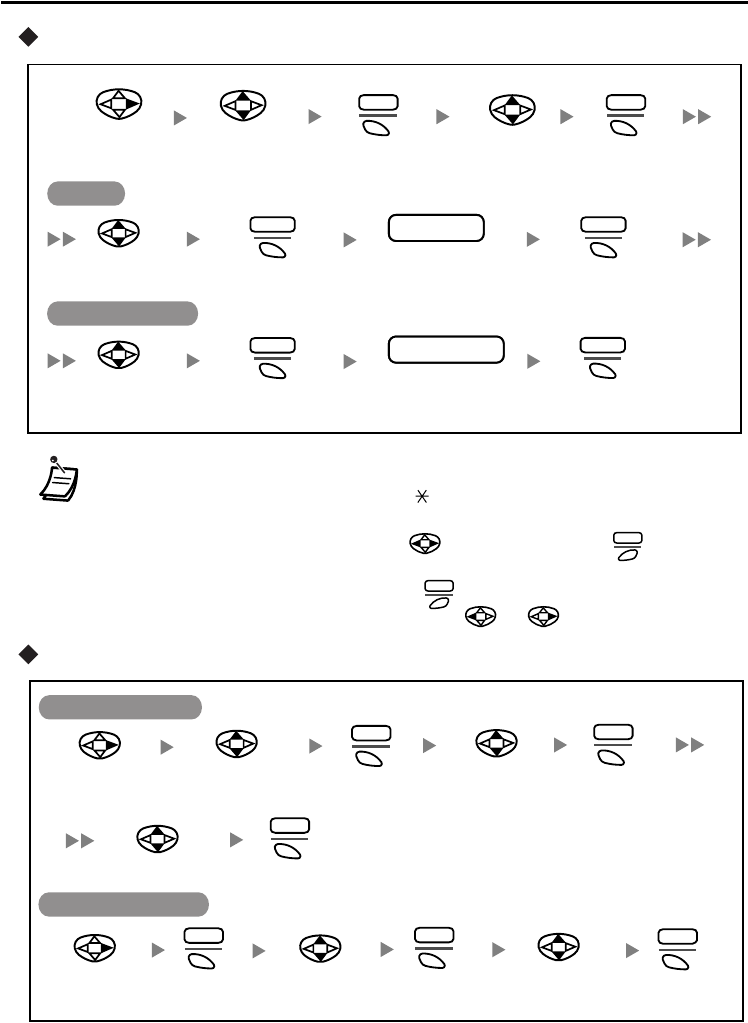
23
Using the Directories
Editing
Deleting
• To enter characters, refer to pages 28 and 29.
• * The valid digits are “0” through “9”, “ ”, “#”, PAUSE and “X” (TALK). The “X”
can be entered numbers you want when dialling.
• To change a character or digit, press to highlight it, press to delete it,
then enter the new character or digit.
• To clear an entire line, press and hold .
• To move the cursor to the left or right, press or , respectively.
Select
“QUICK DIAL
”.
Press S1.
Select
“
MODIFY”.
Press S1.
Edit the name
(max. 14 characters).
phone no.name
Press S1.
Press S1.
Select the
desired item.
Name
Phone Number
Select the
name.
Edit the
phone number
*
(max. 32 digits).
phone no.phone no.
Press S1.Press S1.
Select the
phone number.
EDIT
ENTERCHNG
CHNG
ENTER
SEL
CLR
CLR
Select
“QUICK DIAL
”.
Press S1.
EDIT
Select
“
DELETE”.
Select
“
YES”.
Press S1.
SEL
Press S1.
SEL
Select
“QUICK DIAL
”.
Select
“DELETE ALL
”
.
Select
“
YES”.
Press S1.
SEL
Press S1.
SEL
Press S1.
EDIT
Select the
desired item.
Deleting an Item
Deleting All Items


















