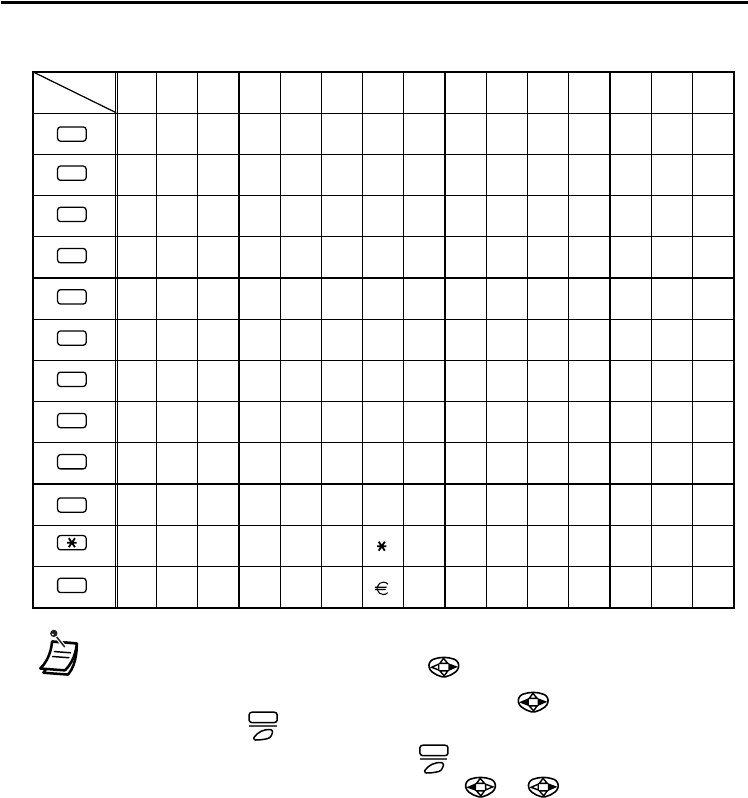
29
Using the Directories
• To enter a character located on the same dialling button as the previous
character, move the cursor by pressing , then enter the desired character.
• If you enter a different character by mistake, press to highlight the
character, press to delete it, then enter the correct character.
• To clear an entire line, press and hold .
• To move the cursor to the left or right, press or , respectively.
Times
Buttons
123
1
456789
2
!
3
4
5
6
7
8
9
#
A
D
G
J
M
P
T
W
$
?ä"
BCabcÀ
EFdefÐ
HIghiÌ
KLjkl5
NOmn Ño
QRSpqrs
UVtuv
XYZwxyzý9
.,':;0
%&@() #£
ö1ü
/+—=<>
0
10
11 12 13 14 15
ÁÂÃÄÅÆÇ2
ÈÉÊË3
ÍÎÏ4
ÒÓÔÕÖØŒ6
ß7
ÙÚÛÜ8
Table 2 (+ÄÖÜ)
(space)
CLR
CLR


















