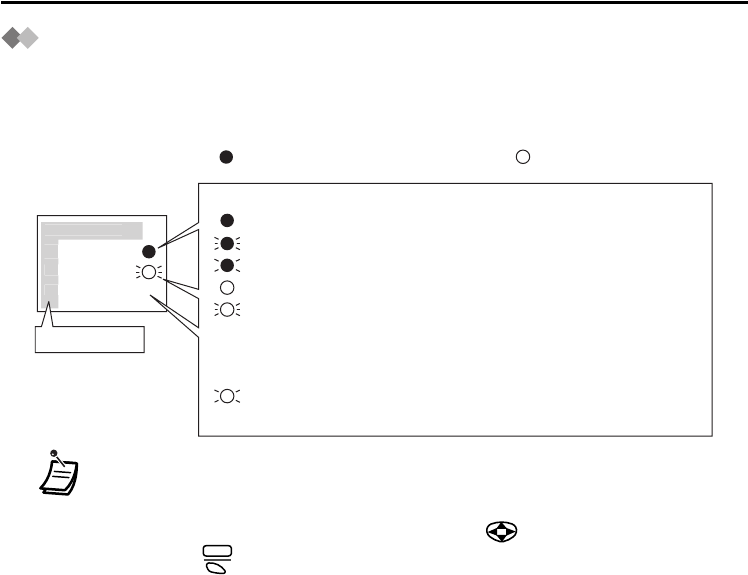
12
Before Operating the PS
Flexible-CO Key List
The F-CO key can be used to seize an idle outside line while making or receiving an
outside call, or used as a feature button. Press the F-CO soft button or select “F-CO” from
the key menu to display the flexible CO key list. Here you can access the 12 flexible CO
keys. Icons shown in the F-CO list function similarly to the light (LED) pattern on a
Proprietary Telephone. is the same as a green LED, and is the same as a red LED.
•
* The meanings of these icons vary depending on the status of the CO line.
• For further information, refer to “LED Indication” in the KX-TDA series Business
Telephone System Feature Guide.
• To select a key, press its key number, or press to highlight the desired key
then press .
• The F-CO label can be changed. (See page 41.)
• If no buttons are pressed for 5 seconds, the display returns to the previous
display.
Loop-CO
CO
0
1
Account
Example:
1
EXT1
0
1
2
3
4
Understanding the F-CO Key List*
(on): You are currently using this line.
(flashing rapidly): You have an incoming call on this line.
(flashing slowly): You have a call on hold on this line.
(on): This line is in use by someone else.
(flashing rapidly): There is an incoming call received by an
incoming call distribution group to which
“Ring” is set as the group call distribution
method.
(flashing slowly): Someone has a call on hold on this line.
(no icon): This line is idle.
key number
SEL


















