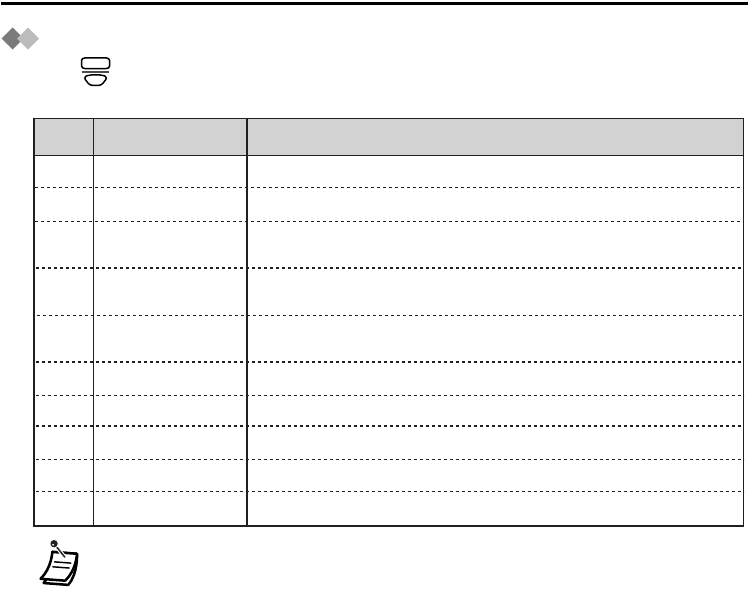
11
Before Operating the PS
Key Menu
Press to display the key list. The key list can be edited to suit your needs. Below is a
description of each key and its default key number.
• You can change the key menu assignment. (See page 41.)
• You can select a key directly by pressing the key number.
•
* When accessing the key list, an icon indicating the status of the INTERCOM will
be displayed, if active. See “Understanding the F-CO Key List” for a
description of the icons. (See page 12.) If the PS is out of range, or if the Cell
Station (CS) is busy, the PS cannot handle calls and “?” will be displayed.
• If the PS is not operated for 5 seconds, the display returns to the previous
display.
KEY
INTERCOM
Used to make or receive intercom calls.
*
CONFERENCE
Used to establish a multiple-party conversation.
FLASH(RECALL)
Disconnects a current call, allowing you to make
another call without hanging up.
TRANSFER
Used to transfer a call to another party.
Fwd/DND Both
Used to set the Call Forwarding or Do Not Disturb
features.
AUTO ANSWER
Used to answer an incoming call automatically.
F-CO
Used to show the F-CO key list.
HOLD
Places a call on hold.
2
1
3
4
5
6
7
8
PAUSE
Inserts a dialling pause.
Used to leave a message to the called party or call
back the message sender.
MESSAGE
Key no.
(default)
Key
Description


















