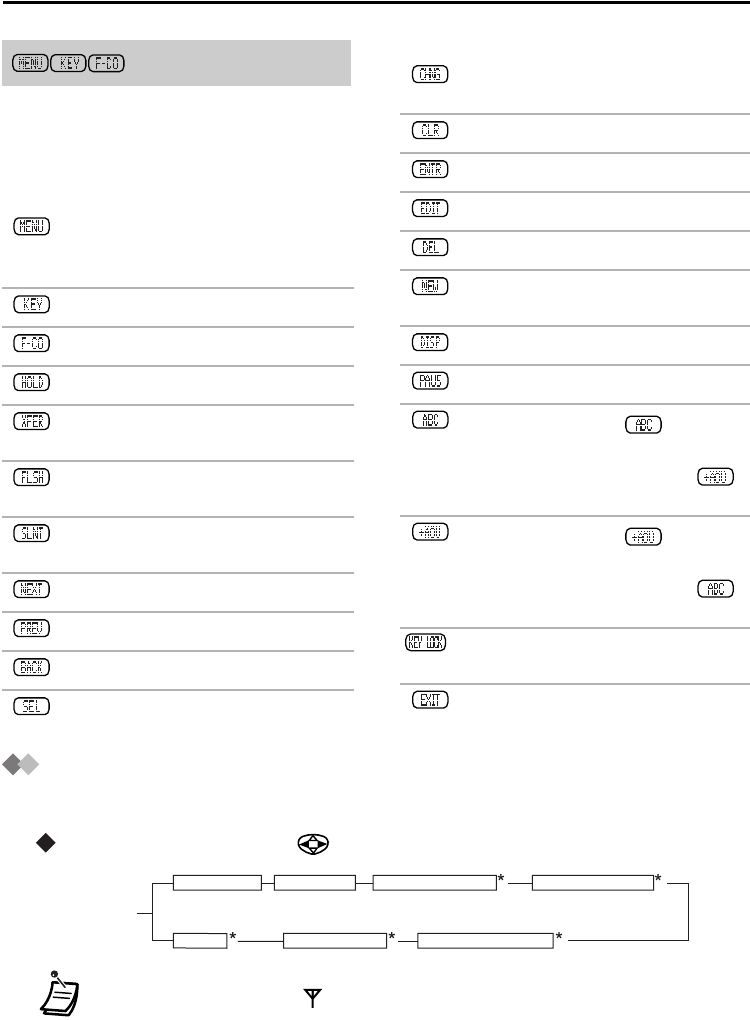
9
Before Operating the PS
The icons displayed above each soft button
indicate what functions the soft buttons
perform. Functions displayed depend on the
state of use. Press the corresponding soft
button to select a function.
<Soft Key Display>
:
Displays the menu. Also used to
lock/unlock the keypad by pressing
for about 2 seconds.
:
Displays the key list.
:
Displays the flexible-CO key list.
:
Places a call on hold.
:
Used to transfer a call to another
party.
:
Answers Call Waiting from the
telephone company.
:
Turns the ringer and vibration off
while receiving a call.
:
Shows the next display.
:
Shows the previous display.
:
Returns to the previous display.
:
Selects the highlighted item.
:
Allows you to change the current
setting.
:
Clears digits or characters.
:
Stores the entered setting.
:
Displays the edit mode.
:
Deletes the highlighted item.
:
Used to store a new item in the PS
dialling directory.
:
Changes the Quick Dial display.
:
Inserts a dialling pause.
:
Displayed when in character
entry mode, shown in table 1 on
page 28. Press to switch to
mode.
:
Displayed when in character
entry mode, shown in table 2 on
page 29. Press to switch to
mode.
:
Displayed when key lock is
activated.
:
Exits PBX programming mode.
Operation Outline
Functions of the PS are accessed through the display menu, and selected with the
navigator key and soft buttons.
Navigator key operation
•* Displayed only when “ ” is shown on your PS.
Idle Status
QUICK DIAL PS-DIALER PBX-SYS-DIALER
PBX-EXT-DIALER
REDIAL INCOMING LOG INCOMING LOG-GRP


















