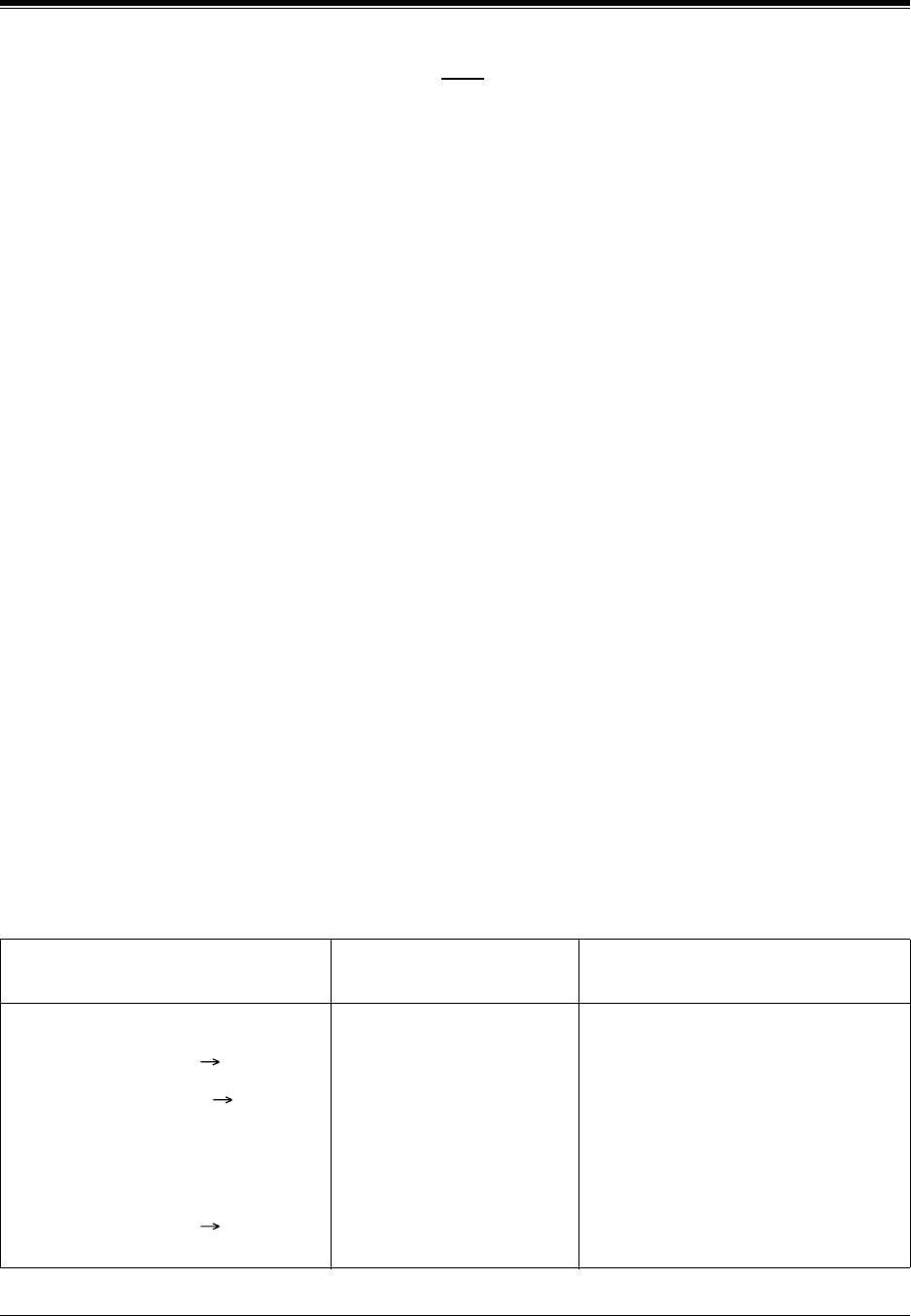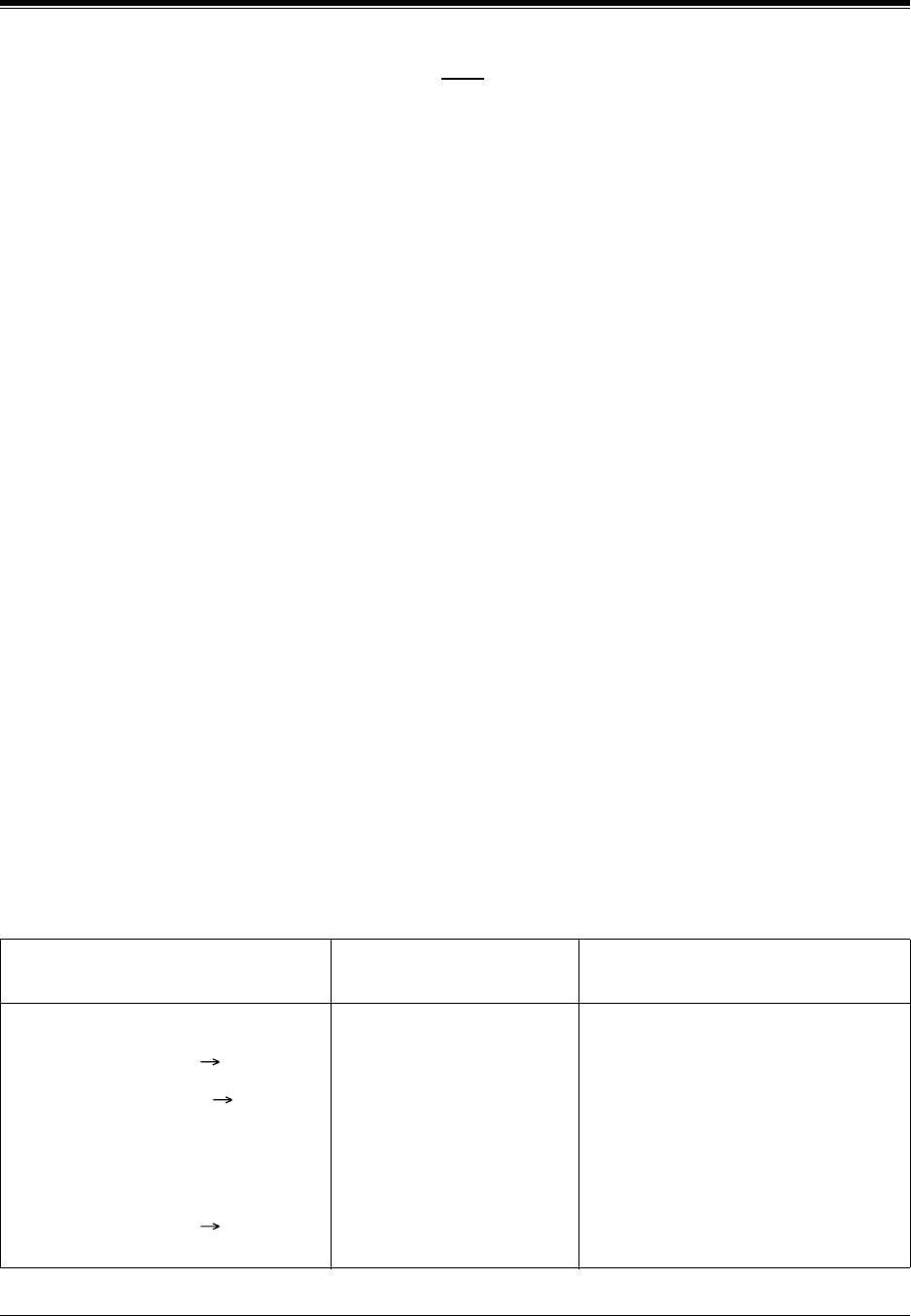
Station Features and Operation (DPT/SLT)
User Manual 347
System Feature List
You can access the following features which are displayed in alphabetical order. The
parameters use in the list are for a telephone connected to a KX-TD1232. For more details
about the features and the required parameters, refer to the respective features in 4.3 Station
Features and Operation, and 4.4 Operator / Manager Service Features.
KX-T7431
1. Rotate the Jog Dial until the desired item is
displayed.
2. Press the SELECT Button.
3. Enter the parameter, if required.
KX-T7433
1. Press the FEAT (S3) button.
2. Rotate the Jog Dial until the desired item is at
the arrow.
3. Press the SEL (S3) button.
4. Enter the parameter, if required.
5. On-hook, if required.
KX-T7436
1. Press the Features (F4) or FEAT (S3) button.
2. Rotate the Jog Dial until the desired item is at
the arrow.
3. Press the SEL (S3) button.
4. Enter the parameter, if required.
5. On-hook, if required.
Note
• When using a KX-T7436, you can press the
Function button (F1 through F10) on the same
line of the desired item instead of the SEL (S3)
button.
• When using a KX-T7436, you can press the
Feature (F4) button in any display (initial
through third).
• Before rotating the Jog Dial, you can press the
corresponding alphabet key to select the
desired letter.
<Example> Press 2 twice to display "B" items.
Display
(KX-T7436/KX-T7235)
Display
(KX-T7431/KX-T7433)
Feature Description
Absent MSG Off ABST MSG Off Cancel the absent message.
Absent MSG On ( 1-9) ABST MSG On 1-9 Set an absent message.
Busy Ovrd Deny ( 1/0) BSY Ovr DNY 1/0 Deny or allow other people from
joining your conversation.
C.Pickup CO C.Pickup CO Pick up a CO call for another
extension.
C.Pickup Deny ( 1/0) C.PickupDNY 1/0 Deny or allow other people from
picking up your calls.