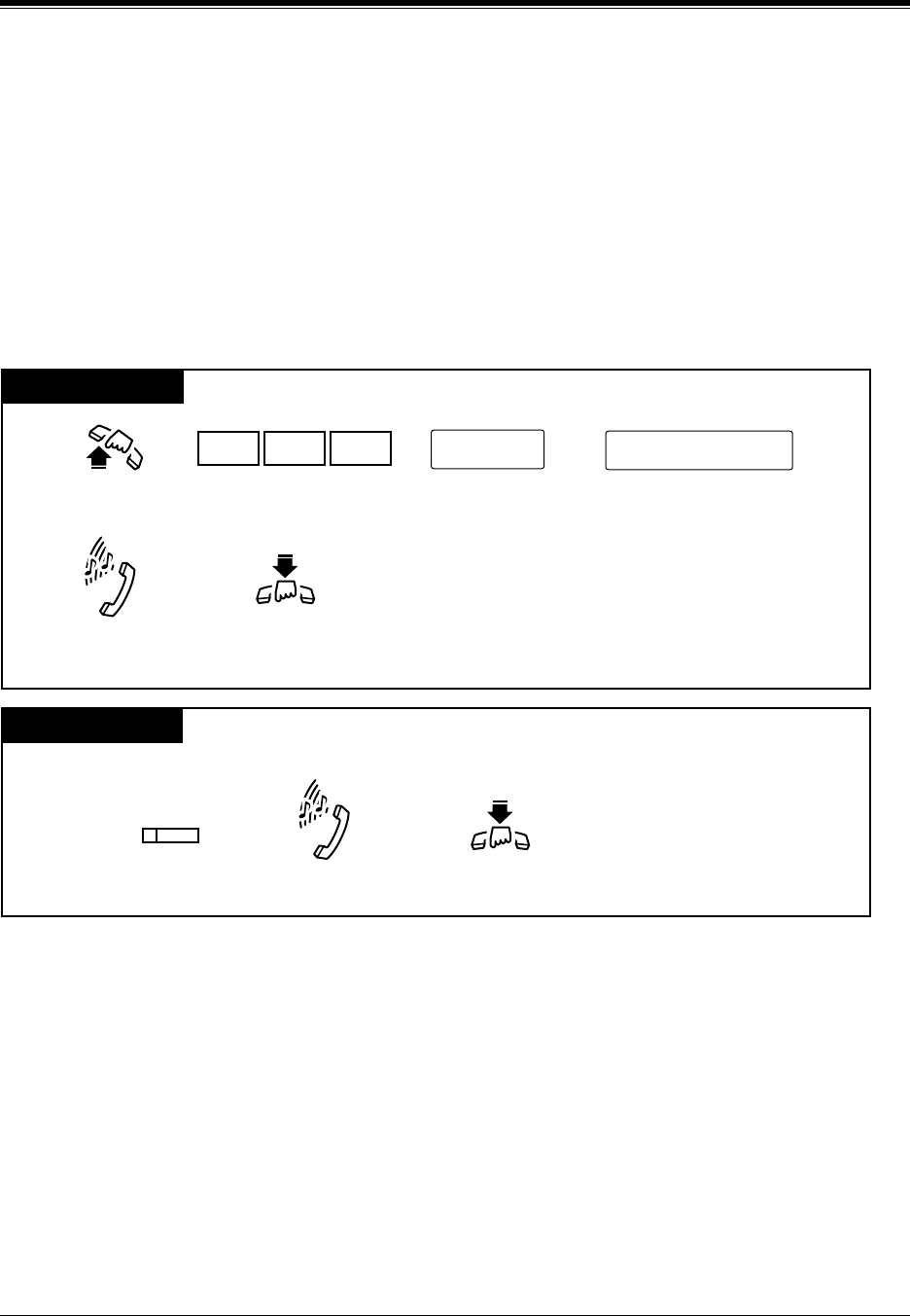
Station Features and Operation (DPT/SLT)
User Manual 209
4.3.56 Message Waiting
When the called extension or phantom extension is busy or does not answer your call, you can
leave a notification so that the called party may call you back.
As a message receiver, the MESSAGE button light and an indication tone which you will hear
when going off-hook let you know that a call has been received. If you receive notification,
you can call back the original party with a simple operation. If required, you can assign a
Flexible (CO, DSS) button as Another Extension Message Waiting button or the Phantom
Message Waiting button by program "[005] Flexible CO Button Assignment". For details,
consult your dealer or manager.
Setting
PT and SLT
extension no.
Lift the handset or press
SP-PHONE/MONITOR.
Hang up or press
SP-PHONE/MONITOR.
Confirmation
tone and
dial tone
Dial 701.
7 0 1
phantom extension no.
Dial the extension number or the phantom extension
number where you left a message notification.
or
PT
Press MESSAGE.
Hang up or press
SP-PHONE/MONITOR.
Confirmation tone
and dial tone
If the called extension or phantom extension is busy or does not answer;
MESSAGE


















