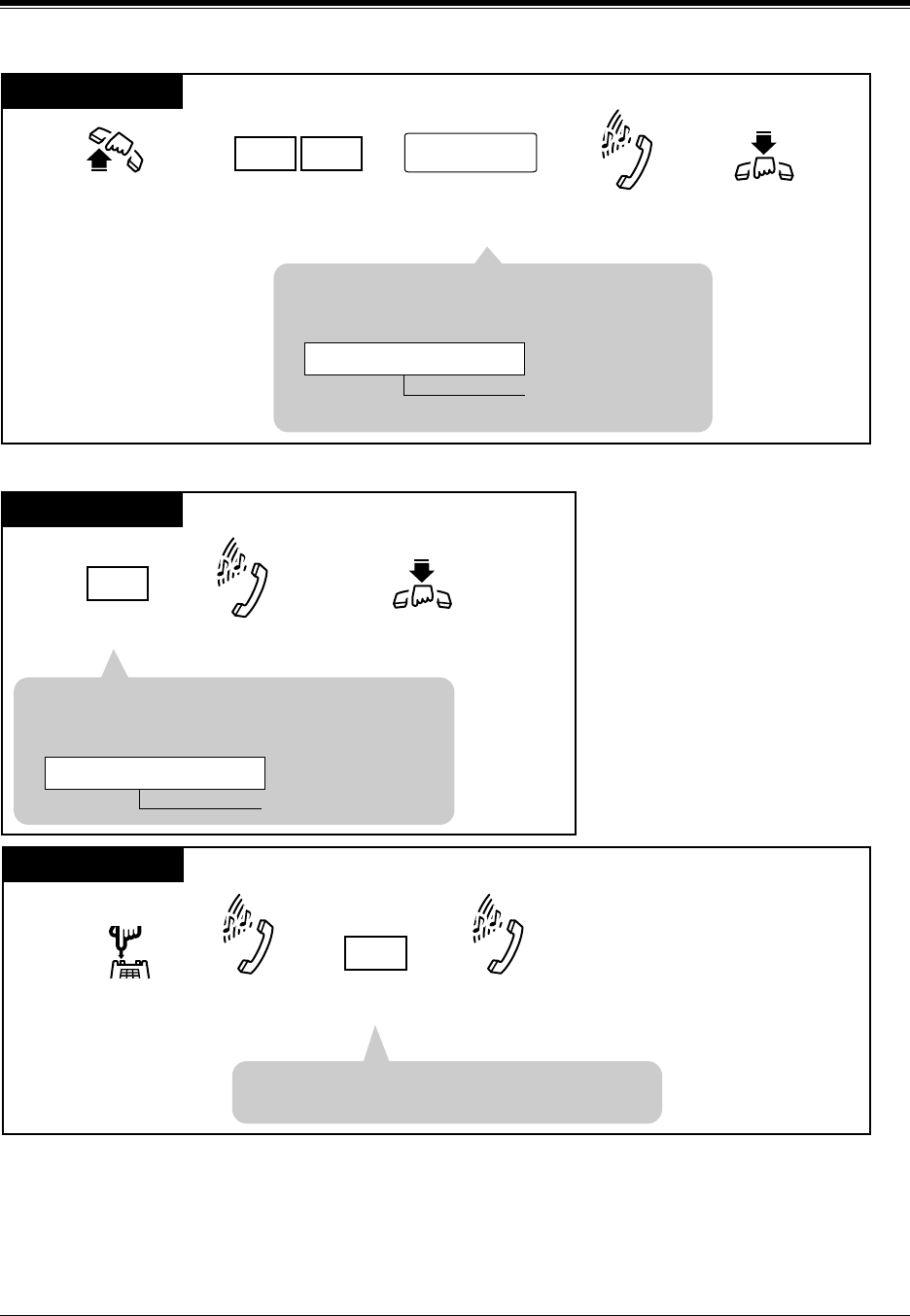
Station Features and Operation (DPT/SLT)
User Manual 177
To unlock the door from an assigned extension
To unlock the door while talking to the visitor at the doorphone from any extension
Conditions
• An optional Doorphone Card and a doorphone are necessary for this feature.
Any Telephone
door opener no.
Lift the handset or press
SP-PHONE/MONITOR.
Confirmation
tone
Hang up or press
SP-PHONE/MONITOR.
Dial 55.
5 5
•
The door is left unlocked for the preprogrammed
amount of time (default: 5 s).
<PT Display Example>
door opener number
(1 through 8)
Door 1 Open
Enter
a doorphone number
(1 through 4 for KX-TD816 /
1 through 8 for KX-TD1232).
PT
Dial 5.
Confirmation tone
Hang up or press
SP-PHONE/MONITOR.
5
• The door is left unlocked for the preprogrammed
amount of time (default: 5 s).
<PT Display Example>
door opener number
Door 1 Open
• The door is left unlocked for the preprogrammed
amount of time (default: 5 s).
Flash the
hookswitch.
Confirmation
tone and
dial tone
Confirmation
tone
Dial 5.
5
SLT


















