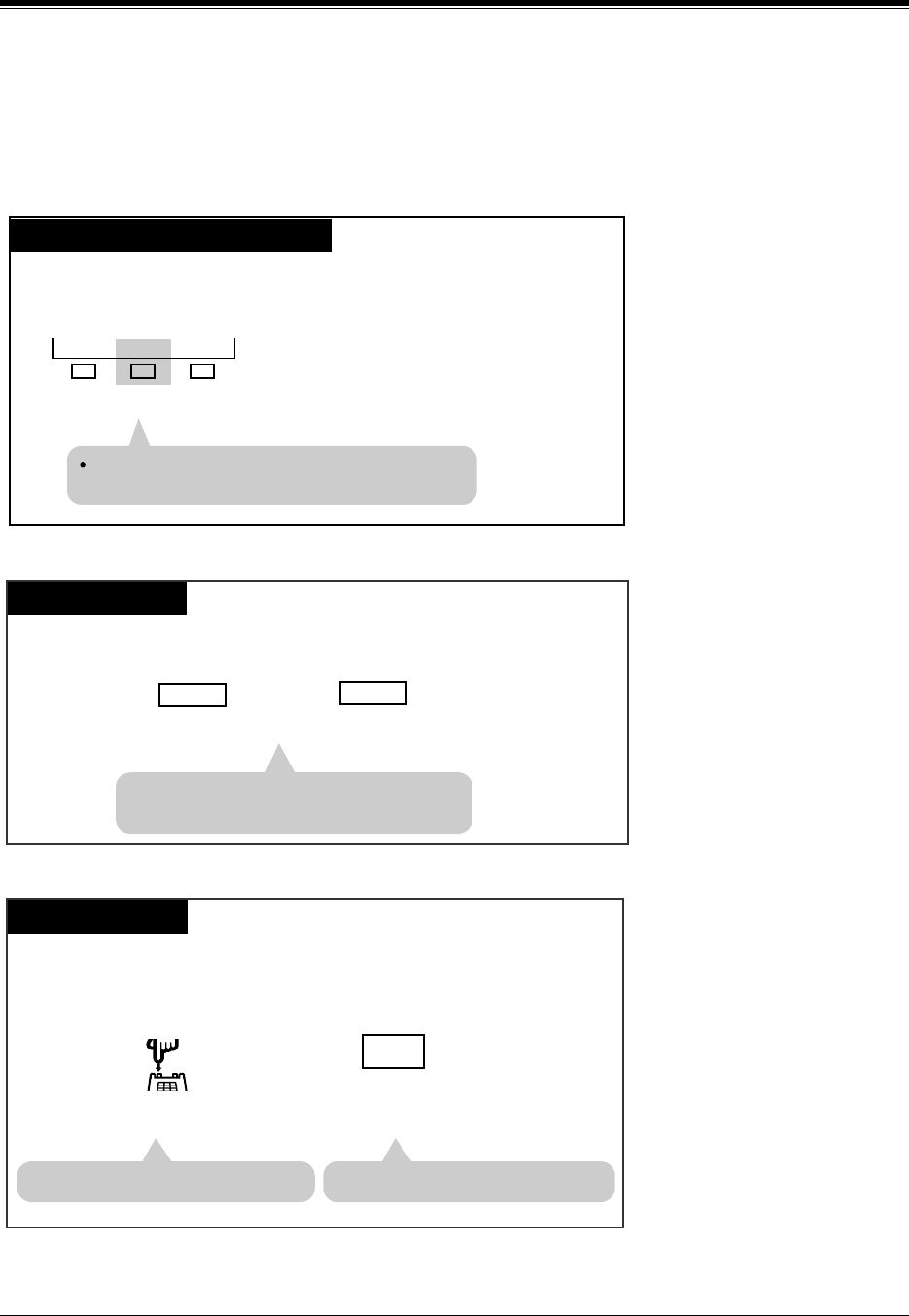
Station Features and Operation (DPT/SLT)
150 User Manual
4.3.28 Call Waiting from Central Office
During a conversation, a call waiting tone offered by the local Central Office signals your
extension that there is another call waiting. You can answer the second call by placing the first
call on hold.
Using the FLASH button
Using the feature number
7230 / 7235 / 7433 / 7436
FEA
S1
S2
S3
While hearing a Call Waiting tone through the handset;
Press EFA(S2).
The current call is placed on hold and you can
talk to the second caller.
PT
Press FLASH or FLASH/RCL.
While hearing a Call Waiting tone through the handset;
FLASH
• The current call is placed on hold and
you can talk to the second caller.
FLASH/RCL
or
SLT
Fl
ash the hookswitch
.
While hearing a Call Waiting tone through the handset;
Dial 6.
6
• The first party is placed on hold. • You can talk to the second party.


















