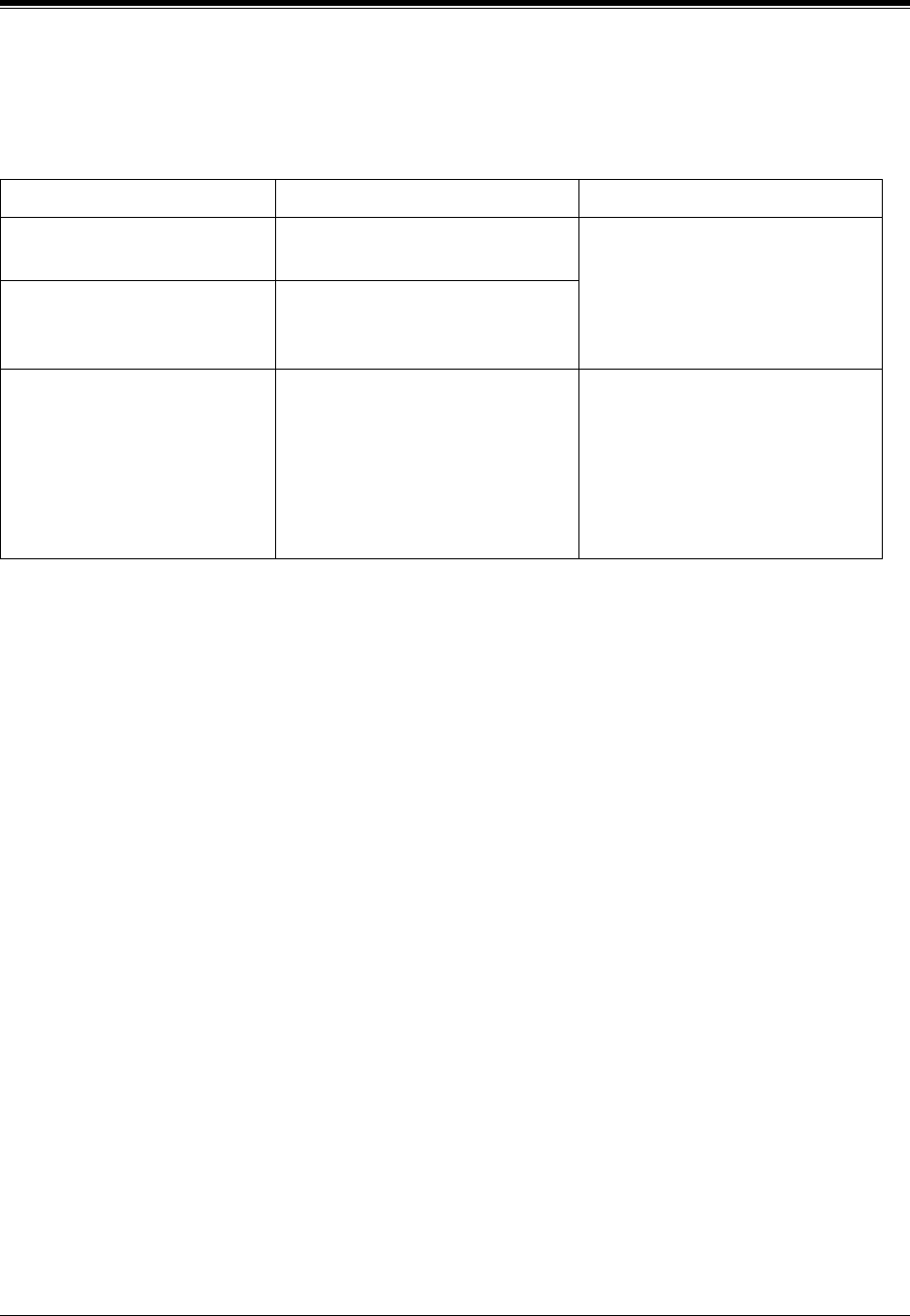
Station Features and Operation (DPT/SLT)
User Manual 341
4.5.11 KX-T7431 / KX-T7433 / KX-T7436 Display Features - Call
Directory
There are three Call Directory features as follows.
To use the Call Directory, you may shift the display to the Jog Dial Operation display by
pressing the SHIFT or MODE button first. Then follow the procedures on the following pages.
Programming Guide References
[001] System Speed Dialing Number Set
[002] System Speed Dialing Name Set
[003] Extension Number Set
[004] Extension Name Set
[012] ISDN Extension Number Set
[013] ISDN Extension Name Set
[990] System Additional Information
User Manual References
2.2.8 Station Speed Dialing Number/Name Assignment [KX-T7235/KX-T7431/KX-T7433/
KX-T7436 only]
3.2.2 [001] System Speed Dialing Number Set
3.2.3 [002] System Speed Dialing Name Set
3.2.4 [003] Extension Number Set
3.2.5 [004] Extension Name Set
Feature Description Condition
Extension Dialing You can make an intercom call
using the directory.
Only items which have a name
assigned are displayed in
alphabetical order.
System Speed Dialing You can make a call to a party
stored in the system using the
directory.
Station Speed Dialing You can make a call to a party
stored in your phone
Items which have a name assigned
are displayed by priority in stored
order. If a name is not assigned,
the number is displayed. The
displaying mode, name or number,
can be assigned in System
Programming.


















