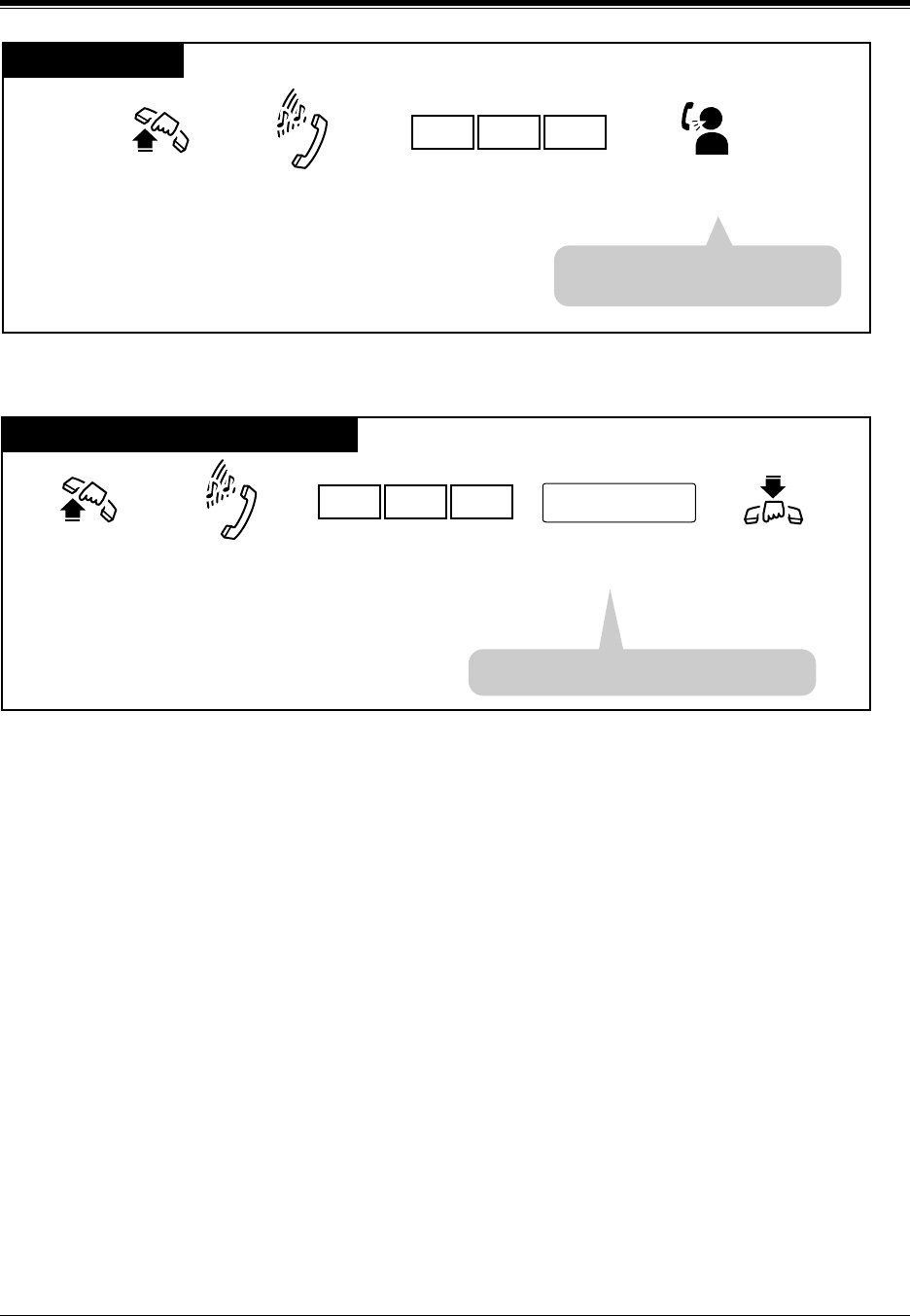
Station Features and Operation (DPT/SLT)
User Manual 211
Clearing all message notifications left on your extension
Conditions
• The system supports a maximum of 128 simultaneous messages. Except these, up to 128
phantom messages can be recorded. If you try to set the 129th message, you will hear a
reorder tone.
• Callback Order
If multiple message notifications are left at your extension, callback is executed in the order
received.
• If you select a specific message to call back, callback is executed in the order received,
starting with the one selected.
• VPS Integration
If VPS Integration is employed, a VM extension informs an extension that a message is left
in his/her mailbox by turning on the MESSAGE lamp.
The extension user can listen to the message in the mailbox simply by pressing the red lit
MESSAGE lamp.
PT and SLT
• The message notification is
cleared after the conversation.
Lift the handset or press
SP-PHONE/MONITOR.
Talk.
Dial tone 4*, when
a message has been
received at your
extension.
Dial 702.
7 0 2
* One of the dial tones. Refer to the "Tone List" in the Appendix (Section 6).
PT and SLT with Message Lamp
• All message notifications are cleared.
Lift the handset or
press
SP-PHONE/MONITOR.
Hang up or press
SP-PHONE/MONITOR.
Dial 700.
Dial tone 4
*, when
a message has been
received at your
extension.
Dial your extension
number.
your extension no.
7 0 0
* One of the dial tones. Refer to the "Tone List" in the Appendix (Section 6).


















