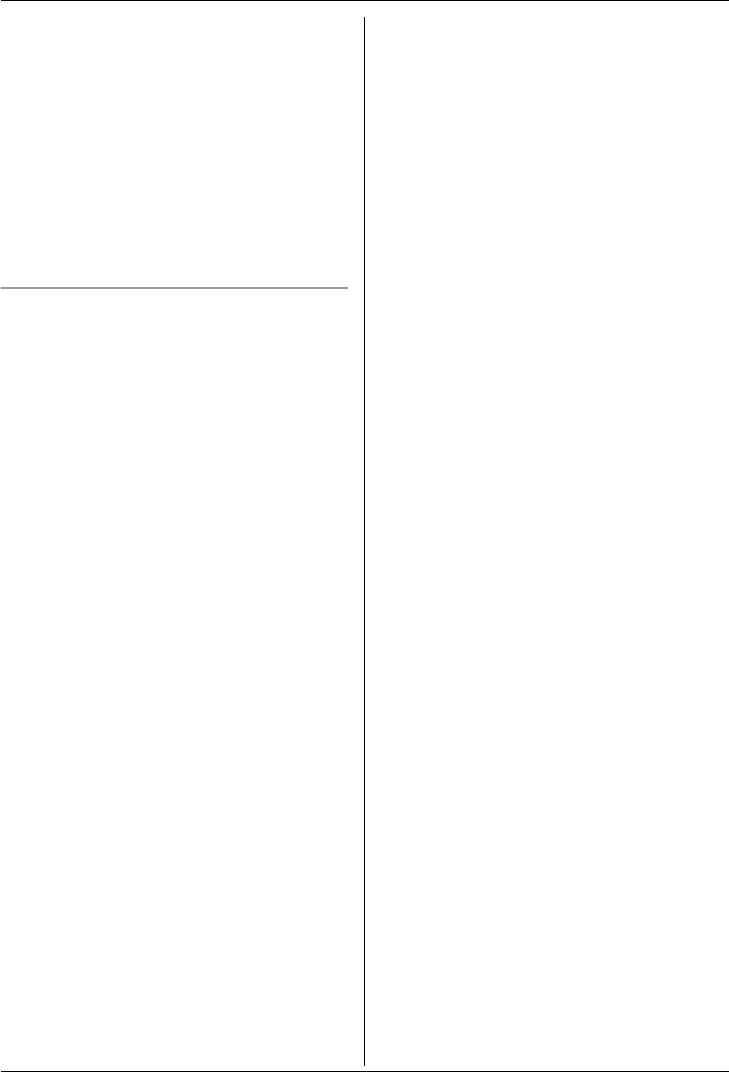
Useful Telephone Settings
27
voice using the voice search feature (page
16).
1 Press $ (centre of joystick).
2 Select t, then press ,.
3 Select “Other Option”, then press
,.
4 Select “Auto Voice Dial”, then
press ,.
5 Select “On” or “Off”, then press ,.
6 Press {ih}.
Resetting the handset to its default
settings
1 Press $ (centre of joystick).
2 Select t, then press ,.
3 Select “Other Option”, then press
,.
4 Select “Reset Handset”, then press
,.
5 Enter “0000” (default handset PIN).
L If you changed the PIN, enter it (page
26).
6 Select “Yes”, then press ,.
7 Press {ih}.
Note:
L The following items will be deleted or reset
to their default settings:
– Settings listed on page 22
– Redial list
– Walkie-Talkie mode, group ID and
group handset no. (page 44)
L The following items will be retained:
– Phonebook entries
–Voice tags
– Date and time
– Handset name
– Category names
KX-TCD560-580NZ(e).book Page 27 Tuesday, July 6, 2004 10:49 AM


















