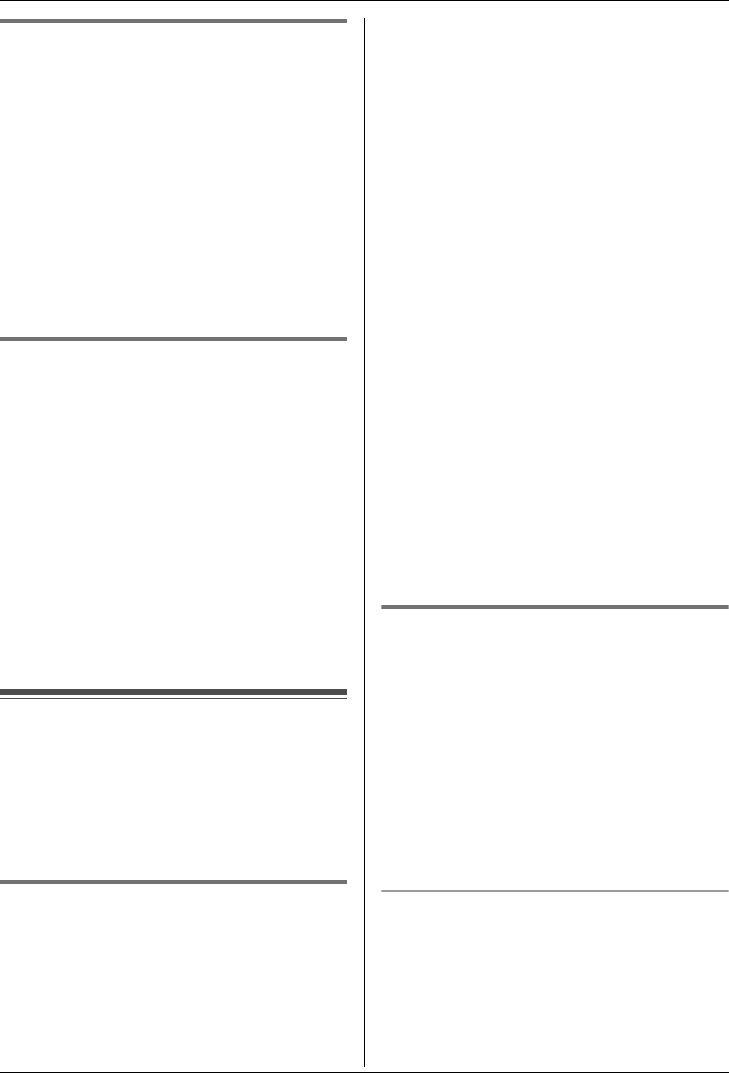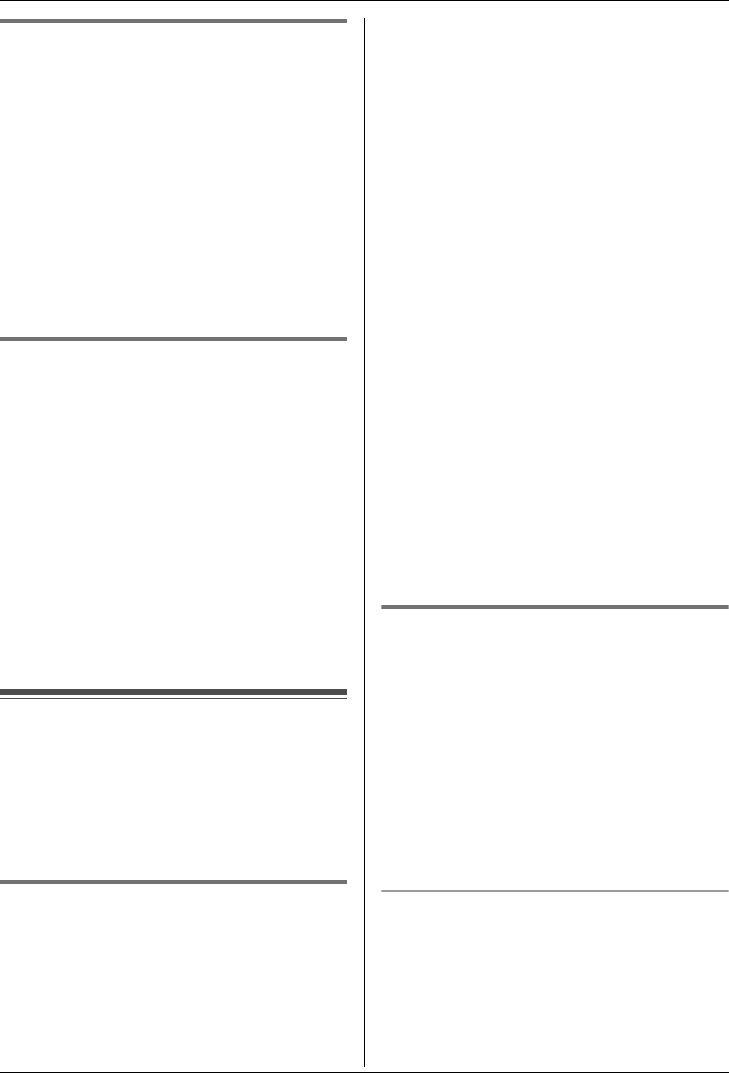
Optional Telephone Services
37
Helpline Tel. No.: U.K. 08700 100 076 R.O.I. 01289 8333
Editing a saved message
1
Press $ (centre of joystick).
2 Select }, then press ,.
3 Select “Send List”, then press ,.
4 Push the joystick up or down repeatedly
to select the message, then press ,.
L The text message is displayed.
5 Press *, select “Edit Message”,
press ,, then continue from step 4,
“Writing and sending a new message”,
page 36.
Erasing a saved message
1
Press $ (centre of joystick).
2 Select }, then press ,.
3 Select “Send List”, then press ,.
4 Push the joystick up or down repeatedly
to select the message, then press ,.
L The text message is displayed.
5 Press *, select “Delete”, then
press ,.
6 Select “Yes”, then press ,.
7 Press {ih}.
Receiving a message
When an SMS message is received, the
display will show “Receiving New SMS”,
then the date and time the message was
received. The F icon is displayed next to
the number of new messages.
Reading a received message
1
Press $ (centre of joystick).
2 Select }, then press , 2 times.
L The number of new messages and the
total number of messages are
displayed.
3 Push the joystick up or down repeatedly
to select a message.
L The date, time, and phone number of
the sender are displayed.
L Messages which have already been
read are indicated by a Q, even if they
were read using another handset.
L To erase a message, press _,
select “Yes”, then press ,.
4 Press , to read the message
content.
Note:
L To call the message sender, press {C}
or {s}.
L If you receive a message from a party
saved in the phonebook, the stored name
is displayed.
L Some SMS service providers attach a 1-
digit number to the message sender’s
phone number, and sender names stored
in the phonebook may not be displayed as
a result.
L New SMS messages cannot be received
while the memory is full.
Replying to a message
1
While reading a received message,
press * (centre of joystick).
2 Select “Reply”, then press ,.
3 Enter a message (page 40), then press
,.
4 Edit the destination phone number
and/or press ,, then continue from
step 6, “Writing and sending a new
message”, page 36.
Editing/forwarding a message
1 While reading a received message,
press * (centre of joystick).
2 Select “Edit Message”, then press
,, then continue from step 4,