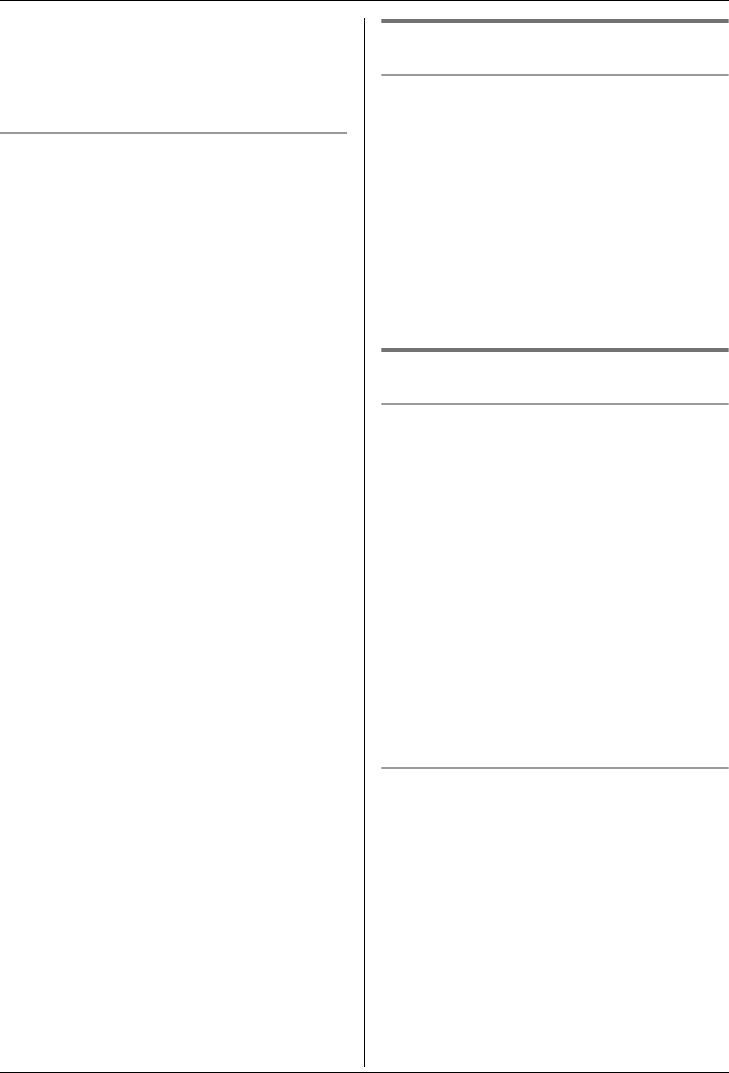
Useful Telephone Settings
26
Helpline Tel. No.: U.K. 08700 100 076 R.O.I. 01289 8333
6 Press {ih}.
Note:
L The handset will not vibrate while on the
charger.
Changing ringer types
You can change the ringer type used by the
handset.
“EXT Ringer Type”: Selects the ringer for
outside calls.
“INT Ringer Type”: Selects the ringer for
intercom calls.
“Paging Tone”: Selects the ringer heard
when the base unit pages the handset.
“Private Ring”: Allows you to set a
different ringer for each private category (for
Caller ID subscribers only).
1 Press $ (centre of joystick).
2 Select t, then press ,.
3 Select “Ringer Option”, then press
,.
4 Select the desired item, then press
,.
L The ringer sounds using the current
ringer type.
5 Select the desired ringer type, then
press ,.
6 Press {ih}.
Note:
L If you select one of the melody ringer
types, the ringer will continue to sound for
several seconds if the caller hangs up
before you answer. You may hear a dial
tone or no one on the line when you
answer a call.
L The preset melodies in this product are
used with permission of M-ZoNE Co., Ltd.
Tone options
Turning key tones on/off
Key tones are tones heard when keys are
pressed. Includes confirmation tones and
error tones.
1 Press $ (centre of joystick).
2 Select t, then press ,.
3 Select “Tone Option”, then press
, 2 times.
4 Select “On” or “Off”, then press ,.
5 Press {ih}.
Display options
Selecting the standby mode display
“Base Number”: The current base unit
number is displayed.
“Handset Name”: The name of the handset
is displayed.
“Off”: Only the current date and time are
displayed.
1 Press $ (centre of joystick).
2 Select t, then press ,.
3 Select “Display Option”, then press
, 2 times.
4 Select the desired setting, then press
,.
5 Press {ih}.
Selecting the talk mode display
You can change what is shown on the
display when you make a call.
“Talk Time”: The length of the current call
will be displayed.
“Phone Number”: The phone number you
dialled will be displayed.
1 Press $ (centre of joystick).
2 Select t, then press ,.
3 Select “Display Option”, then press
,.


















