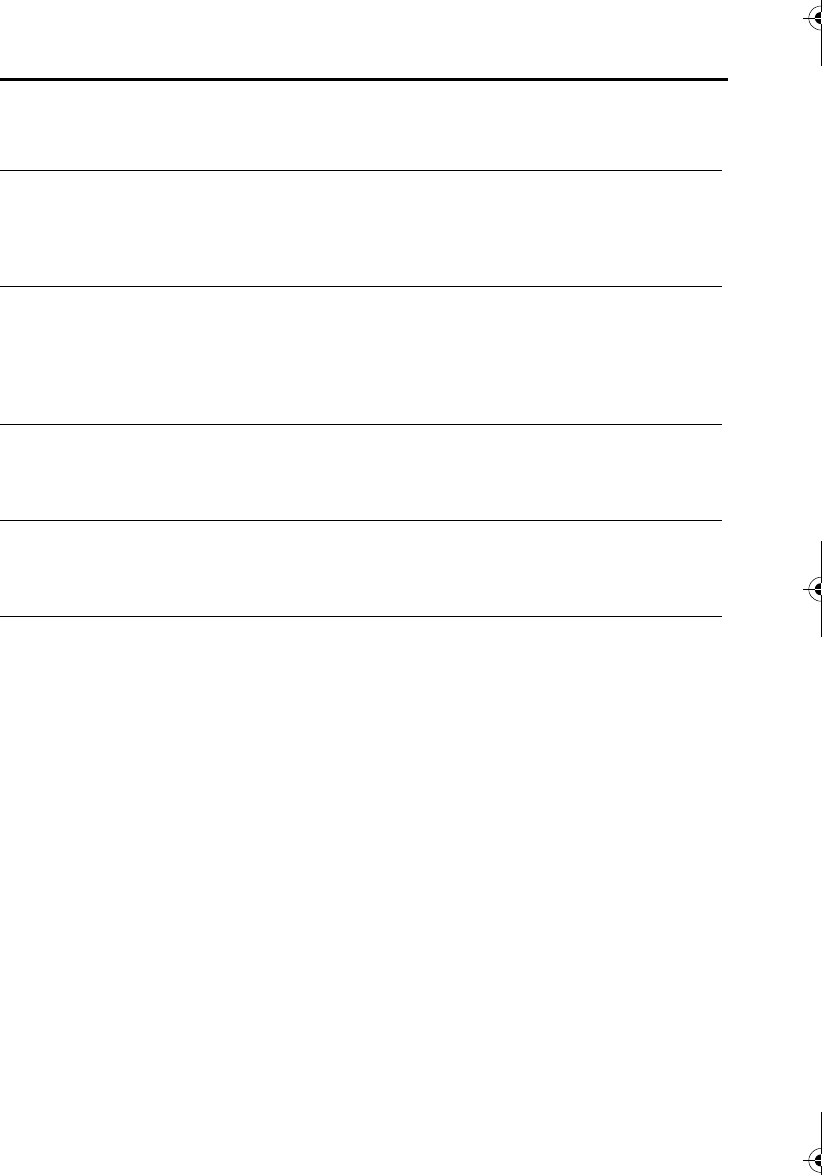
46
Before Requesting Help
Answering System
Panasonic Australia operates a toll free Customer Support Centre.
Please phone Panasonic on 132600 for assistance.
Problem Possible cause Solution
The answering system is on,
but incoming messages are
not recorded.
•
The recording time is set to
“greeting only”.
•
Memory is full.
•
Select “1 minute” or
“unlimited” (see “Answering
System”).
•
Erase some or all of the
messages.
You cannot operate the
answering system from a
touch tone phone.
•
Incorrect remote code
entered.
•
Tone are too short to
activate the unit.
•
The answering system is
off.
•
Enter the correct remote
code.
•
Press each button firmly.
•
Turn on the answering
system.
You cannot operate the
answering system with the
handset.
•
Someone is operating the
answering system.
•
You are too far from the
base unit.
•
Retry when other user has
finished operation.
•
Move closer to the base
unit.
While recording a greeting
message, the unit starts to ring
and stops recording.
•
A call is being received.
•
To answer the call, press
TALK. The recording stops
halfway. Start from the
beginning after hanging up.
During playback, the unit
starts to ring and stops
playback.
•
A call is being received.
•
To answer the call, press
TALK.
TCD420AL_e.book Page 46 Tuesday, July 1, 2003 11:16 AM


















