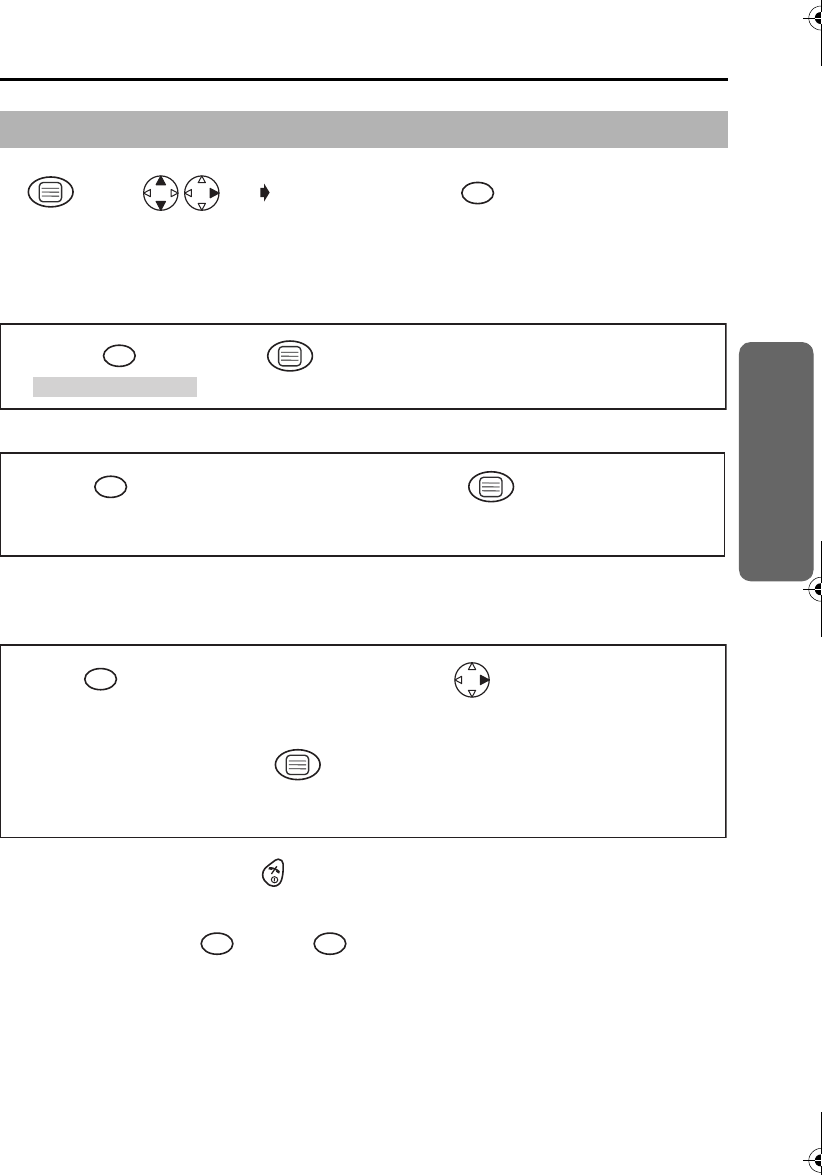
33
Cordless Telephone
Multi-unit User Operation
Ringer Mode Selection;
Setting the All Handsets Mode
Setting the Selected Handsets Mode
Setting the Selected then All Handsets Mode
The specific handset(s) will ring for a selected number of rings.
If not answered, all handsets will ring.
• To exit the operation, press any time.
• The factory preset is in shade.
*1 The selected handset number flashes.
*2 Press dialling button through to enter the number of rings.
Before programming, please follow steps 1 to 4.
Press
MENU.
Search/Select
"SETTING BS".
"INPUT CODE"
4-digit Base Unit
PIN
Factory preset 0000
1
12 34
All handsets mode.
Press OK.
1
56
Press desired
handset numbers.
Selected handsets
mode.
Handset Numbers*1
Press OK.
2
56 7
Selected then all
handsets mode.
Press desired
handset numbers.
Handset Numbers
*1
Press RIGHT.
Select how many times
it rings. (up to 6 rings)
Number of Rings
*2
Press OK.
3
5
89
67
1 6
TCD420AL_e.book Page 33 Tuesday, July 1, 2003 11:16 AM


















