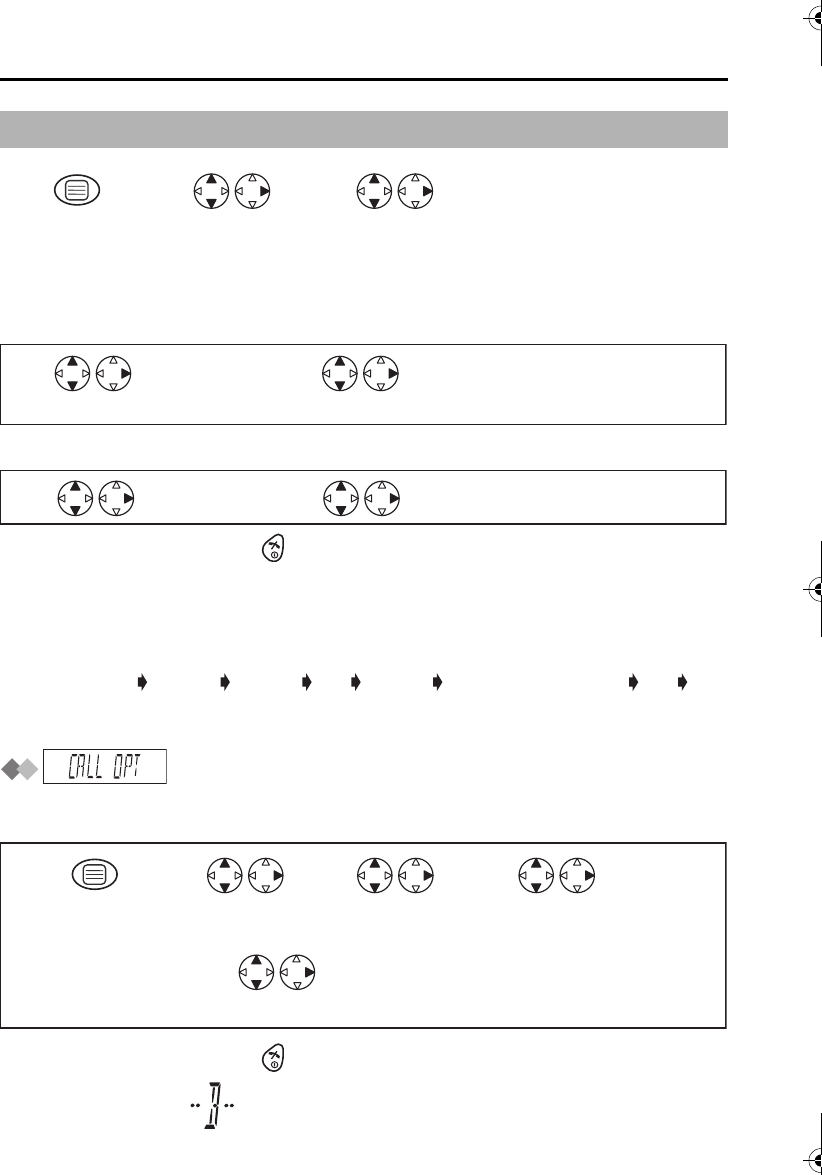
24
Handset Settings
Selecting the Talk Mode Display
Even if you select "PHONE NO", the other party’s phone number will not appear on your
display when you receive calls without subscribing to a Caller ID service.
Selecting the Display Language
• To exit the operation, press any time.
• If "F43 00" is selected, the Command Interface will be displayed instead of a
language. Each menu will be displayed as an alphanumeric code. The Command
Interface codes for each menu item are shown on page 4 of the Quick Guide.
*1 You can select one of 10 languages. If you set a language you cannot read, reset the
handset to its initial settings.
Press MENU DOWN RIGHT UP RIGHT 4-digit Handset PIN UP OK.
All handset setting will be reset to their initial settings (p. 29), however, the Phonebook
data will be saved.
: Call Option
Call BAR On/Off
This allows you to make an emergency and internal call.
• To exit the operation, press any time.
*1 If "ON" is selected, is displayed.
Before programming, please follow steps 1 to 3.
Press MENU. Search/Select
"DISPLAY OPT".
Search/Select
"SETTING HS".
12 3
Search/Select
"TALK MODE".
Search/Select
"TALK TIME"(Length of the call) or
"PHONE NO"(Phone number).
45
Search/Select
"LANGUAGE".
Search/Select
desired language.*1
45
Search/Select
"CALL BAR".
4
5
Search/Select
"ON" or "OFF".*1
6
Press MENU. Search/Select
"CALL OPT".
Search/Select
"SETTING HS".
12 3
4-digit
Handset PIN
Factory preset 0000
420AL_e_03.fm Page 24 Monday, August 25, 2003 8:26 PM


















