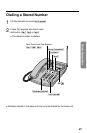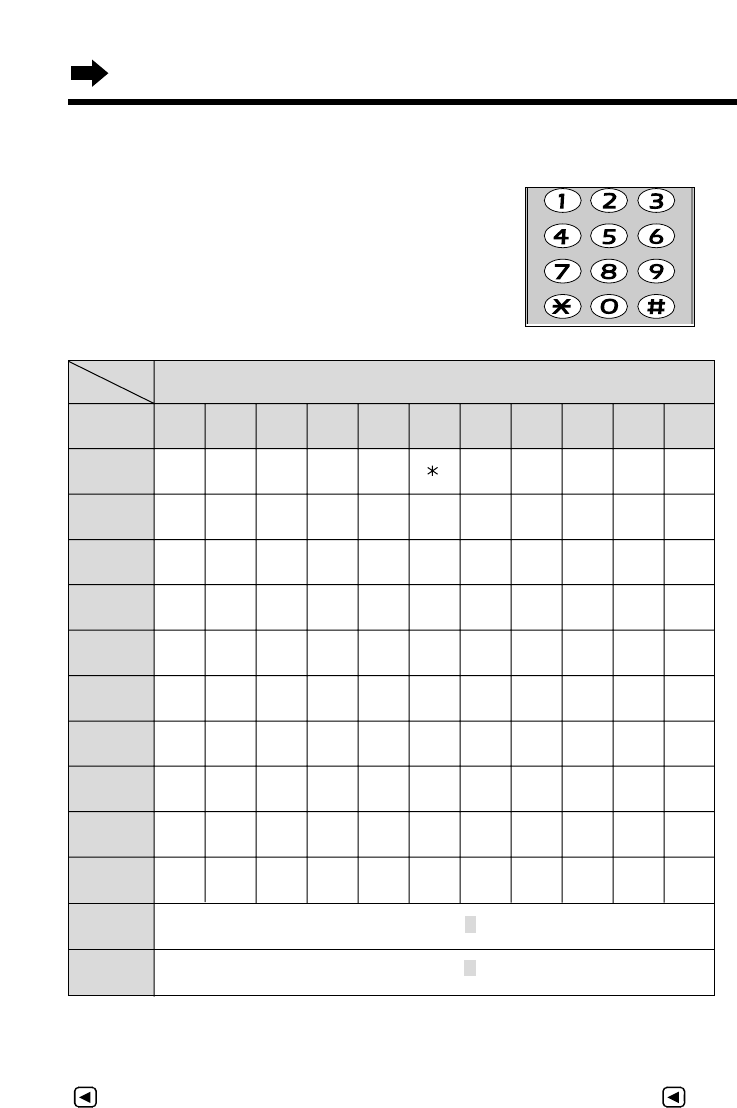
Using the Directory
42
(1)
(2)
(3)
(4)
(5)
(6)
(7)
(8)
(9)
(0)
(*)
(#)
To move the cursor to the left.
Steps for Entering Names and Symbols
The dialling buttons on the portable unit
can be used to enter letters and symbols.
Each button selects a character as shown
below.
If you make a mistake while entering a name
Use (*) (←) or (#) (→) to move the cursor to the incorrect character, press
to delete and enter the correct character. Each time you press , a
character is erased from the right.
1234567891011
#&’ ( ) , –. /1
ABCabc2
DEFdef 3
GHI ghi 4
JKLj kl 5
MNOmno6
PQRSpqr s7
TUVt uv8
WXYZwxyz9
0 Blank
Number of times key is pressed
Keys
To move the cursor to the right.
ABC DEF
GH I JKL
MNO
PQRS TUV
WXYZ
ON
OFF