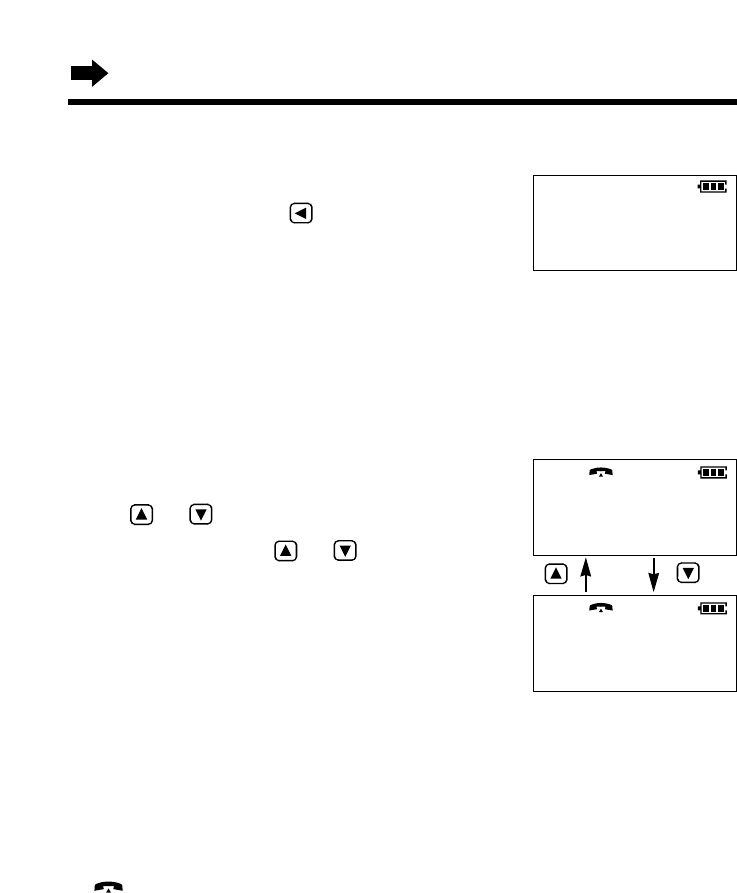
22
1. Enter a phone number.
• If you misdial, press . Digits are erased
from the right.
• To cancel, press (EXIT/CH).
2. Press (TALK).
To dial after confirming the entered number
• After a few seconds, the display will show the length of the call.
3. To hang up, press (TALK) or place the portable unit on the charger.
To redial after confirming the last number dialled
Press (REDIAL/PAUSE)
➡
(TALK).
To put a call on hold
Press (INTERCOM) twice.
• “ ” on the portable unit display flashes.
• “HOLD” is displayed on the base unit and the SP-PHONE indicator
flashes.
• During the hold, the caller will hear music.
To release the hold
From the portable unit, press (TALK).
From the base unit, press (SP-PHONE) or lift the handset.
If noise interferes with the conversation
Press (EXIT/CH) to select a clearer channel or move closer to the base unit.
1112222
To select the receiver volume
Press or while talking.
• Each time you press or , the
volume level will change.
• The display will return to the length
of the call.
Making Calls
HIGH
LOW
Loud
Low
❚❚❚❚❚❚
High
GF
Loud
Low
❚❚
High
GF


















