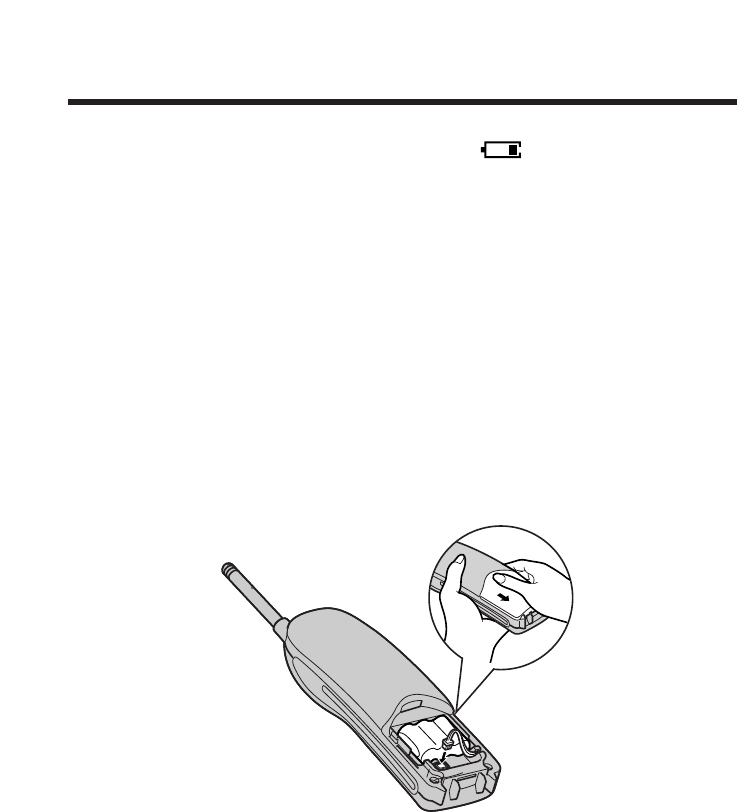
Battery Replacement
36
If “Recharge battery” is displayed and/or “ ” flashes after being
fully charged, replace the battery with a new Panasonic P-P301 (KX-A36A)
battery.
To avoid memory loss, replace within 3 minutes.
1
Remove the cover by sliding while pressing the arrow.
2
Replace the battery, and close the cover.
3
Make sure to charge the new battery for about 10 hours in order to
display the battery strength prompt correctly (p. 9).


















