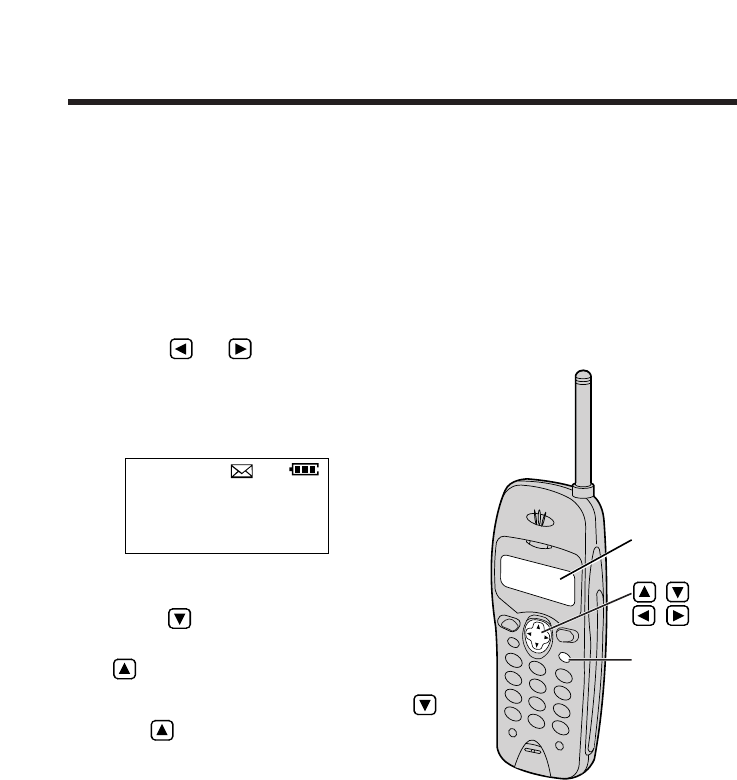
Using the Caller List
18
Viewing the Caller List
Caller list information includes the caller’s phone number, the time and
date the call was received, and the number of times that caller called.
When new calls have been received, the CALLER ID indicator flashes
slowly on the base unit.
Make sure that the unit is in the standby mode.
1
Press or OK to enter the
Caller List.
• The number of new calls is
displayed.
2
To search from the most recent call,
press (New key).
To search from the oldest call, press
(Old key).
• To scroll between callers, press
or .
3
To exit the list, press (EXIT/CH).
• The handset will return to the
standby mode.
(EXIT/CH)
, ,
, OK
Display
• Once new calls have been checked, “√” will be added.
• If “No items stored” is displayed in step 1, the Caller List is empty.
• If more than one call is received from the same caller, the date and time
of the most recent call will be recorded. If the same caller calls again, the
call entry with “√” will be deleted.
2 new calls
G=New F=Old


















