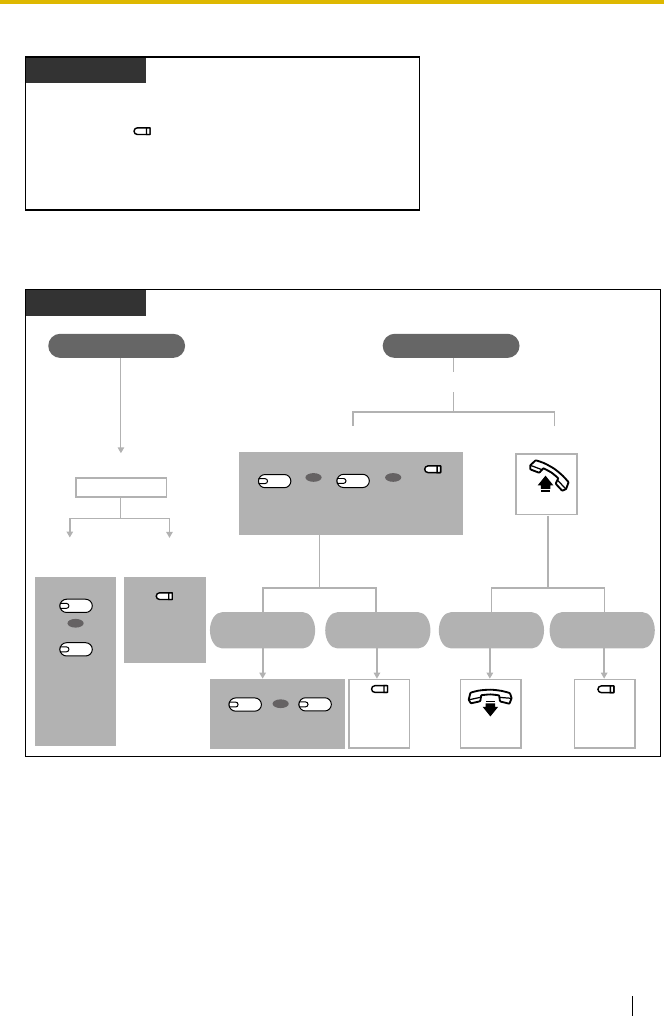
1.9 User-supplied Equipment
User Manual 89
To cancel Live Call Screening
Operation Flowchart
The operations in the shaded areas can be done hands-free.
Press red
Live Call Screening
.
PT/PS
(Live Call
Screening)
Hands-free Mode Private Mode
Stop
monitoring
Answering
the call
Stop
monitoring
Answering
the call
Monitoring
Monitoring (Hands-free) Monitoring (Handset)
No operation
Stop
monitoring
Answering
On-hook.
(Live Call
Screening)
(Alarm Tone)
Press
SP-PHONE
or
MONITOR
.
Press
Live Call
Screening
.
SP
-
PHONE
MONITOR
(Live Call
Screening)
Press
Live Call
Screening
.
Press
Live Call
Screening
.
Press
SP-PHONE, MONITOR
or
Live Call
Screening
.
PT/PS
(Live Call
Screening)
(Live Call
Screening)
Press
SP-PHONE
or
MONITOR
.
Off-hook.
SP
-
PHONE
MONITOR
SP
-
PHONE
MONITOR
OR OR
OR
OR


















