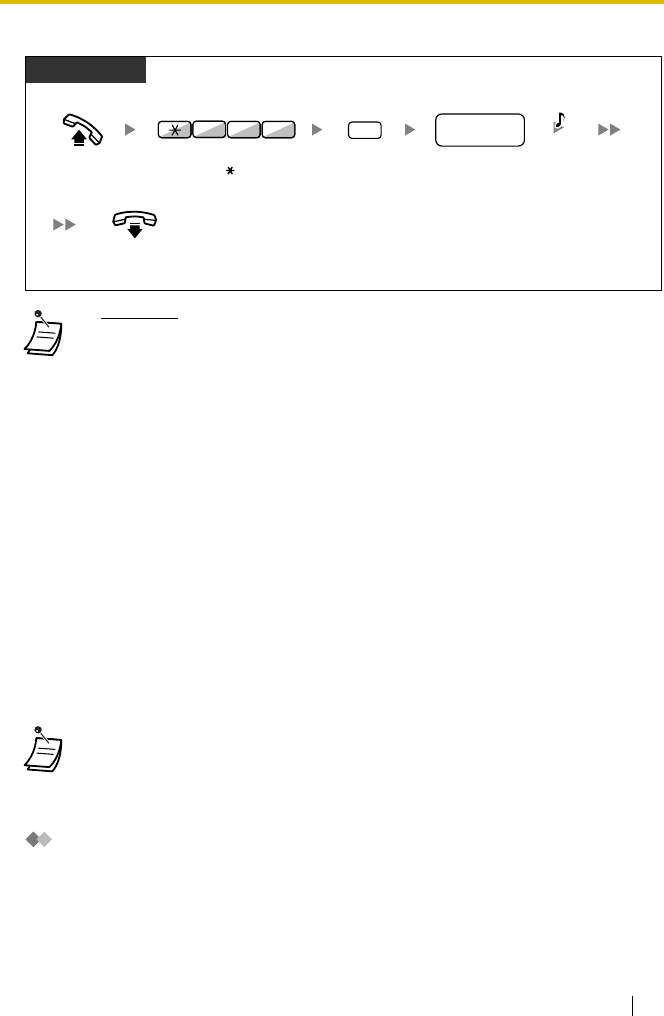
3.1 Personal Programming
User Manual 107
To cancel
3.1.2 Settings on the Programming Mode
You can program features using the programming mode.
—
Setting Features
— Clearing Features
Setting Features
The default settings are shown in bold letters. For later reference, place a check mark in
the boxes below to indicate your customized setting.
•
WARNING
When a third party discovers the password (extension PIN) of the PBX,
there will be a risk that they will make fraudulent phone calls using the
telephone line, and the cost will be charged to your own account. In order
to avoid this problem, we strongly recommend the following points:
a) Carefully maintain the secrecy of the PIN.
b) Specify a complicated PIN as long and random as you can make it.
c) Change the PIN frequently.
• Valid numbers for an extension PIN are "0" through "9".
• If the wrong extension PIN is entered for a preprogrammed number of times,
the PIN is locked.
• If you forget your extension PIN or your extension PIN is locked, your manager
can clear the extension PIN and extension PIN lock.
• To exit at any time, lift the handset.
• To enter the programming mode when using a PS, refer to "Operating
Instructions" for PS.
• The following items with "*" (asterisk) are not available for a PS.
PT/SLT/PS
Off-hook.
Enter
799
.
0
Enter
0
. Enter
stored
extension PIN
.
On-hook.
stored
extension PIN
7 9 9
C.Tone
PIN: Personal Identification Number


















