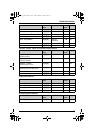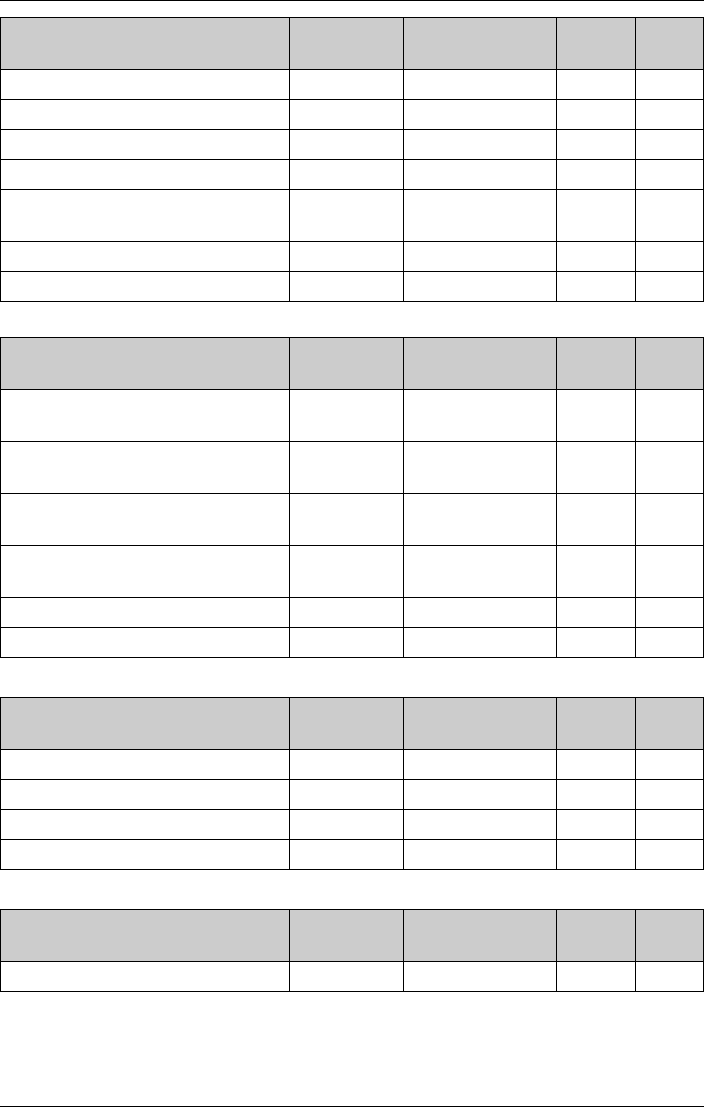
Useful Information
For assistance, please visit http://www.panasonic.com/phonehelp 75
Intercom, monitor, viewer, and cordless camera features
Video phone features
Answering system features
Set dial mode
*1
{1}{2}{0} Tone r 48
Set flash time
*1
{1}{2}{1} 700ms r 48
Set line mode
*1
{1}{2}{2} B r 48
Talking CallerID {1}{6}{2} On –47
Time adjustment
*1
{2}{2}{6} Caller
ID[auto]
r 46
Voice enhancer {2}{7}{0} Off –47
Wallpaper {1}{8}{1} Set picture –45
Feature Feature
code
Default setting Base
reset
*2
Page
Audio only
(Audio monitor)
{7}{2}{2} ––38
Camera
(Taking a picture)
{6}{3}{5} ––41
Camera & Audio
(Monitoring the room)
{7}{2}{3} ––39
Device name
(Changing the handset name)
{1}{0}{4} Handset –47
Monitor access {2}{0}{2} Deny r 38
Viewer (Picture gallery) {6}{7}{1} ––41
Feature Feature
code
Default setting Base
reset
*2
Page
Hold options {6}{4}{2} Hold only –33
Privacy image {6}{4}{3} ––34
Video access {6}{4}{1} Permit –33
Video phone mode {6}{4}{0} Live video –33
Feature Feature
code
Default setting Base
reset
*2
Page
Message playback {3}{0}{0} ––50
Feature Feature
code
Default setting Base
reset
*2
Page
THA12_THA17.book Page 75 Tuesday, March 14, 2006 10:05 AM