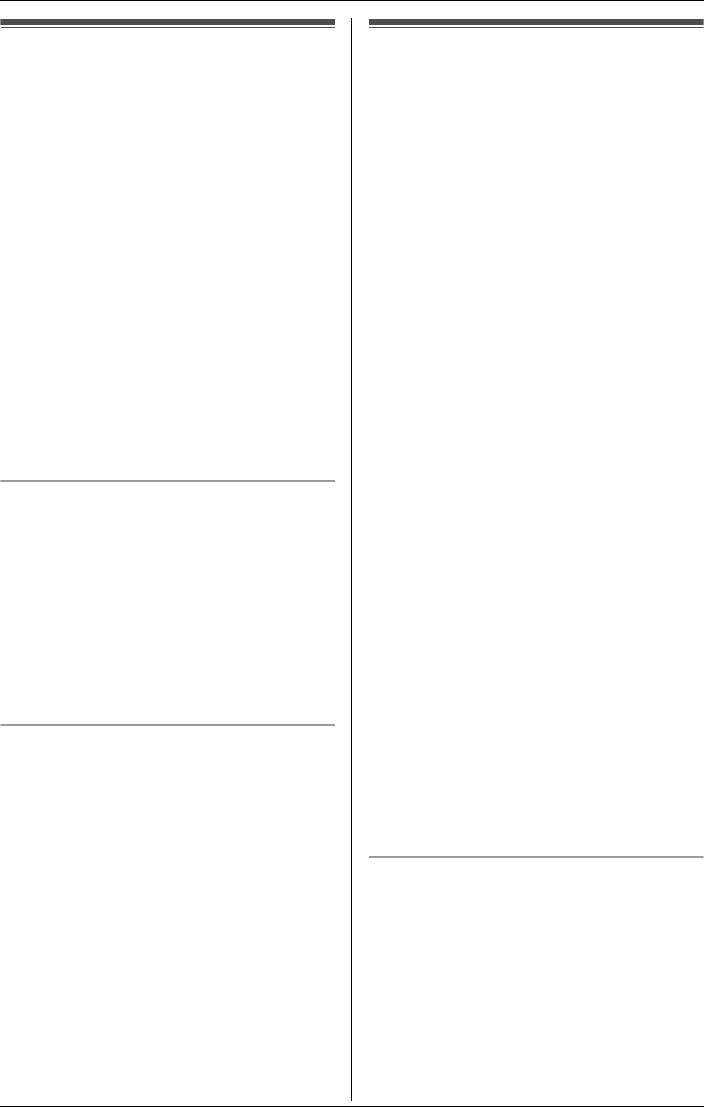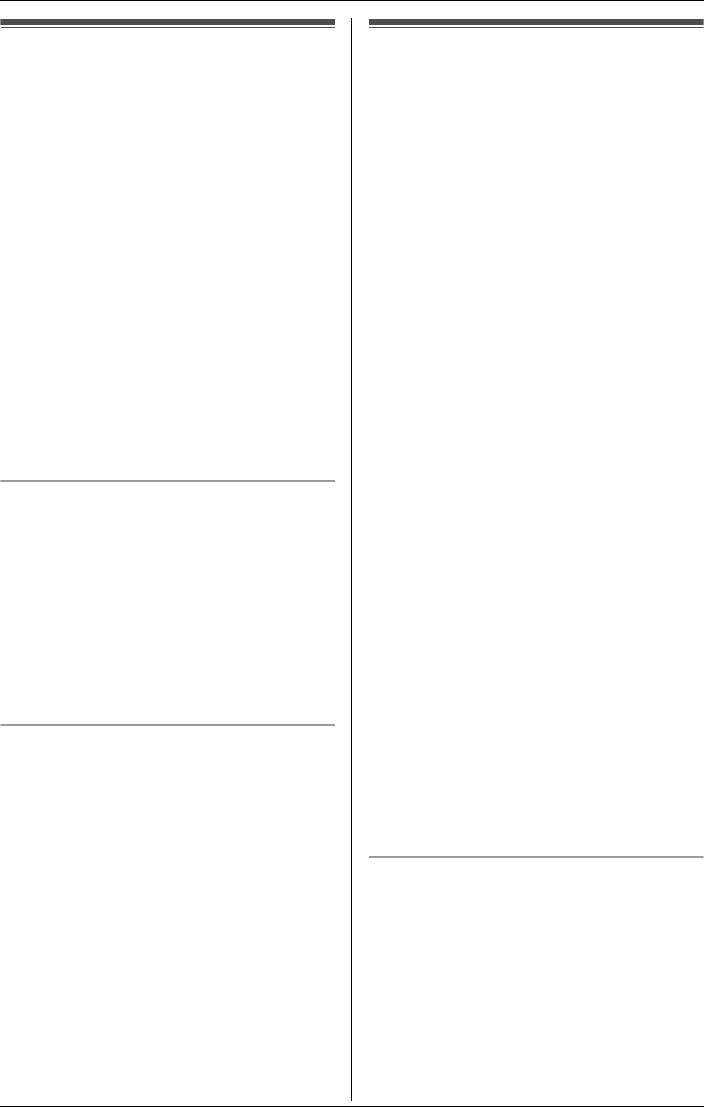
v
Handset Camera
For assistance, please visit http://www.panasonic.com/phonehelp 41
Taking a picture
You can take a picture using the handset
camera. The images can be used for the
phonebook, as wallpaper patterns, and as
privacy images for video calls using the
handset.
1 {MENU} (F2) i v i {SELECT}
LAim the camera lens by rotating the
lens forward or backward (page 14).
2 “Camera” i {SELECT}
3 Adjust the size.
LTo zoom in, press {ZOOM}
repeatedly. To return to the original
view, press {WIDE}.
4 {CAPTURE} i {OFF}
Adjusting the image brightness
1 Follow steps 1 to 3, “Taking a picture”.
2 {MENU} i “Brightness” i
{SELECT}
3 Press {>} to improve the brightness.
Press {<} to decrease the brightness.
4 {SAVE}
Displaying the image upside down
1 Follow steps 1 to 3, “Taking a picture”.
2 {MENU} i “Upside down” i
{SELECT}
Note:
LA maximum of 98 images can be stored
in the handset. The number of images
may decrease depending on the size of
images and songs stored in the handset.
Picture gallery
You can view all images you stored in the
handset. Pictures are displayed with a
different size depending on which size you
selected when you take a picture.
Important:
LYou can use your computer with the
MULTI TALK V USB Utility to view, copy,
edit, and save the images. Refer to the
help section of the MULTI TALK V USB
Utility application for more information.
LKX-THA17 only:
By connecting the handset and your TV
with the included A/V out cable, you can
display pictures stored in the handset on
your TV. To connect the handset to your
TV with the included A/V out cable, see
page 15.
1 {MENU} (F2) i v i {SELECT}
2 “Viewer” i {SELECT}
3 Press {^} or {V} to select the desired
image.
LTo display the title list, press
{MENU}, then select “Title list”,
and press {SELECT}. To return to the
image list, press {MENU}, then select
“Image list”, and press
{SELECT}.
LTo zoom in, press {ZOOM}. To return
to the original view, press {WIDE}.
4 {OFF}
Editing the image title
1 Press {MENU} while viewing the
desired image.
2 “Edit title” i {SELECT}
3 Edit the title (max.15 characters; page
24). i {SAVE} i {OFF}
THA12_THA17.book Page 41 Tuesday, March 14, 2006 10:05 AM