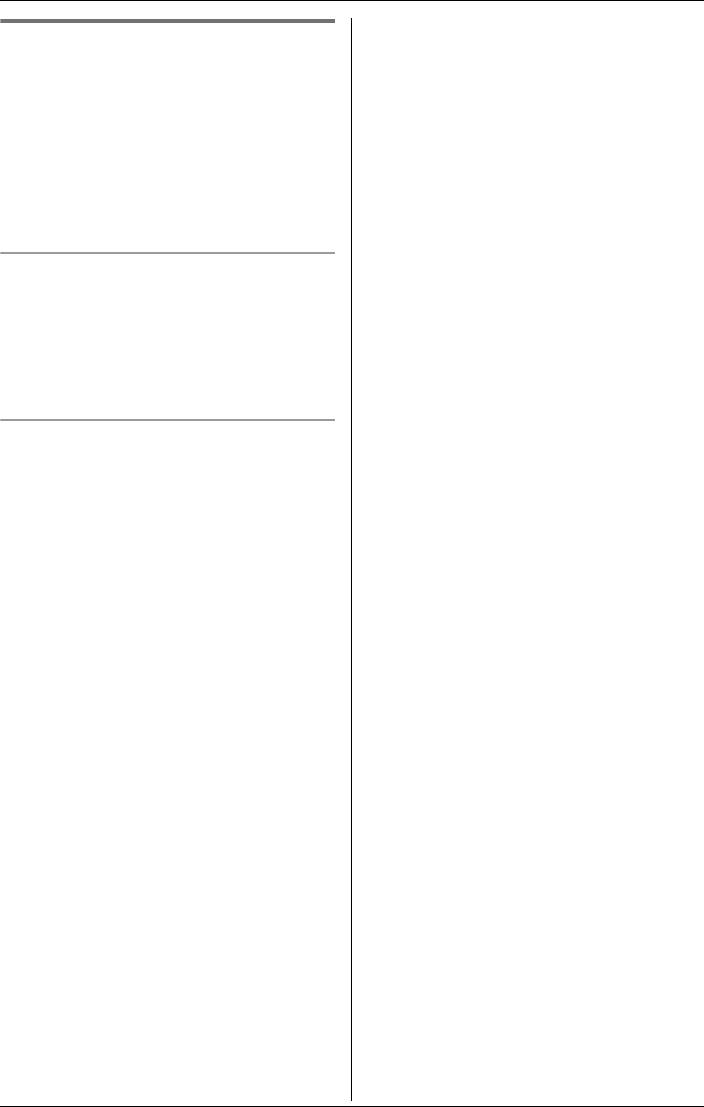
v
Handset Camera
42 For assistance, please visit http://www.panasonic.com/phonehelp
Erasing images
Important:
LIf the erased image was selected for the
wallpaper, the sample picture (default) is
used instead of that image.
LIf the erased image was assigned to
handset phonebook items, the picture ID
assignment is canceled.
Erasing the selected image
1 Press {MENU} while viewing the
desired image.
2 “Erase” i {SELECT} i {YES} i
{OFF}
Erasing all images
1 Press {MENU} while viewing.
2 “All erase” i {SELECT} i
{YES}
3 Press {OFF} after “All erased” is
displayed.
THA12_THA17.book Page 42 Tuesday, March 14, 2006 10:05 AM


















