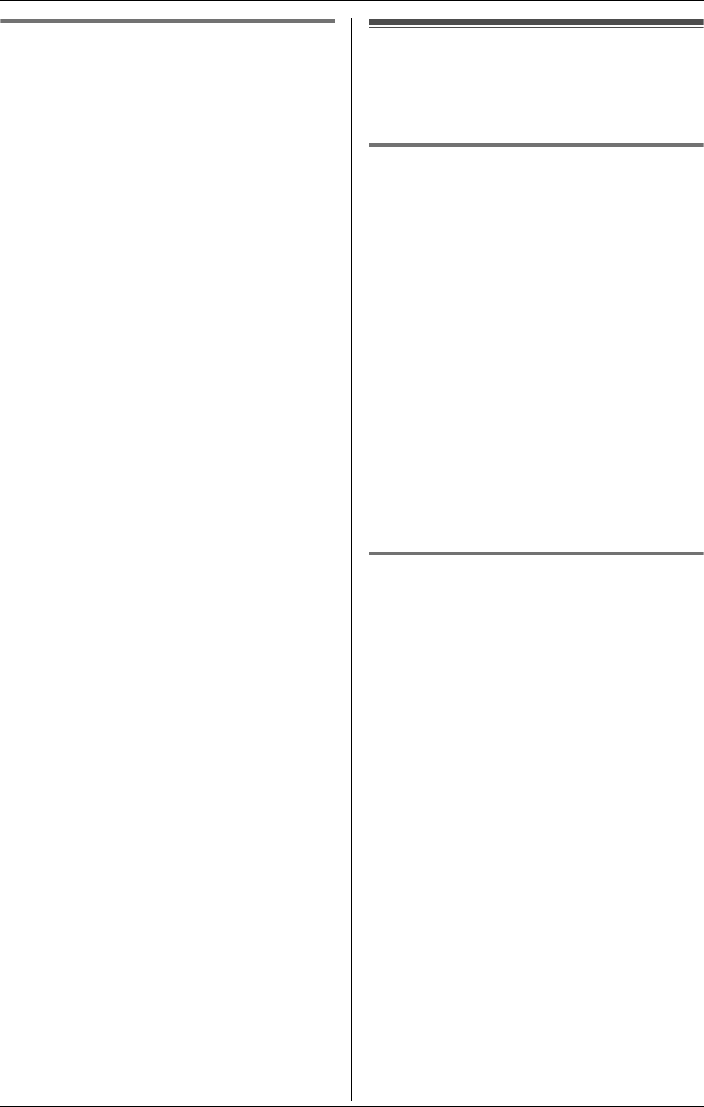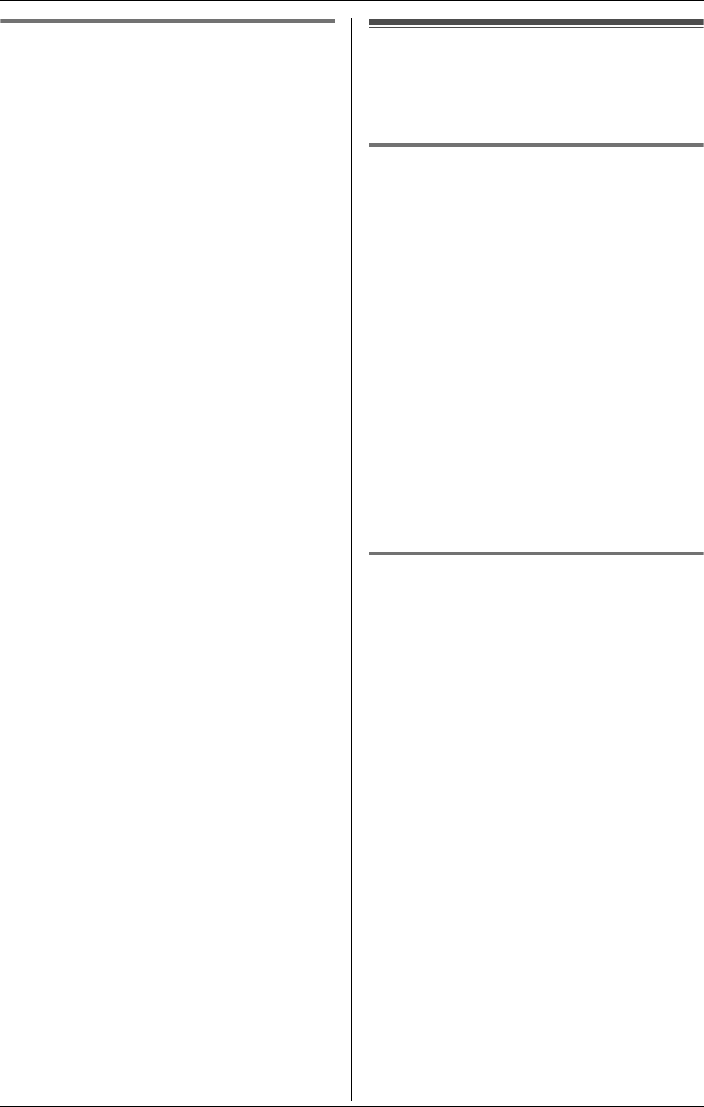
Intercom
For assistance, please visit http://www.panasonic.com/phonehelp 37
Conference call with an outside
call and an intercom call
While you are talking with an outside caller,
one more extension can join the
conversation and establish a conference
call.
1 During an outside call, press
{INTERCOM}.
2 To page the base unit, press {0}.
To page another handset, enter its
extension number ({1} to {8}).
3 When the paged party answers, press
{CONF} to make a conference call.
LTo leave the conference, press
{OFF}. The other 2 parties can
continue the conversation.
Note:
LThe outside call can be put on hold by
pressing {HOLD}. Only the person who
placed the call on hold can resume the
full conference by pressing {CONF}.
LMultiple parties can join a conference
call. The possible number of
participating parties depends on the
resources available for wireless
communication. When another
participating party cannot join a
conversation, “System is busy.
Please try again later.” is
displayed.
Call share
This feature allows the handset to join an
existing outside call.
Joining a conversation
Join the conversation by pressing {LINE1}
or {LINE2} to select the line that is being
used by another extension for an outside
call.
L“Conference” is displayed.
Note:
LMultiple parties can join a conference
call. The possible number of
participating parties depends on the
resources available for wireless
communication. When another
participating party cannot join a
conversation, “System is busy.
Please try again later.” is
displayed.
Call privacy
Call privacy allows you to prevent other
users from joining your conversations with
outside callers. To allow other users to join
your conversations, leave this feature off.
1 Press {MENU} during an outside call.
2 To turn this feature on, select “Privacy
on”.
To turn this feature off, select “Privacy
off”.
3 {SELECT}
Note:
LThis feature will turn off after you hang
up the call.
THA12_THA17.book Page 37 Tuesday, March 14, 2006 10:05 AM