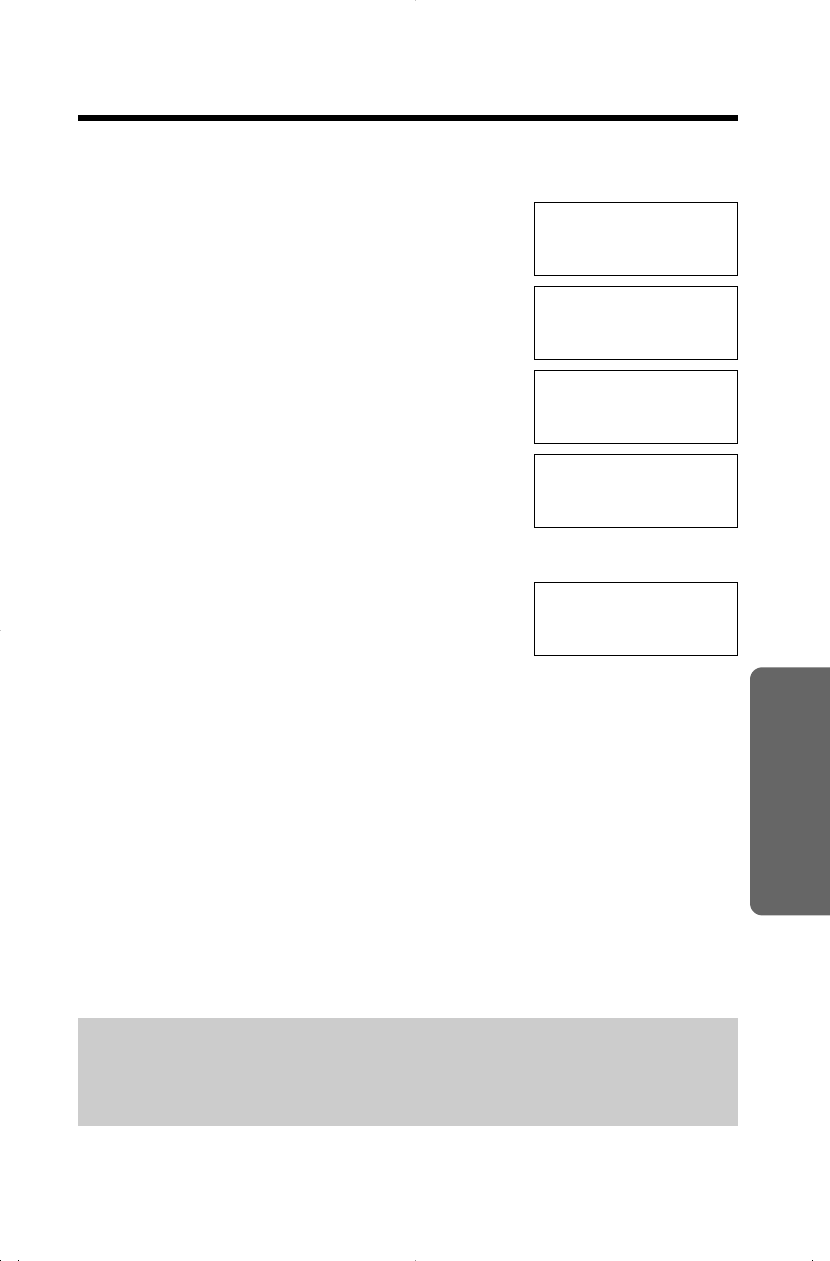
71
Answering System
“
* Pager companies require a delay after the pager number and/or
the access code is dialled. Contact your pager company regarding
the required pause time. Pressing (REDIAL/PAUSE) once creates a
3.5 second delay and counts as one digit.
1
Press (FUNCTION/EXIT/CH).
2
Press (›) or (‹) repeatedly until the arrow
points to “Program”.
3
Press FWD/EDIT (fl) (Yes key).
4
Press (›) or (‹) repeatedly until the arrow
points to “TAD program”.
5
Press FWD/EDIT (fl) (Yes key).
≥The base unit display shows the answering
system function menu.
6
Press (#).
7
Enter your pager number, and press (REDIAL/PAUSE) twice.* Enter
the access code, if required by your pager company, and press
(REDIAL/PAUSE) twice again.*
≥The entered number is displayed on the base unit.
≥If you misdial, press (INTERCOM/CLEAR) and enter the correct number.
≥You can enter a total of 44 digits.
8
Press FWD/EDIT (fl) (Save key).
≥A beep sounds.
≥To return to the standby mode, press (FUNCTION/EXIT/CH).
Ringer volume
1
Program
43
1
=Yes
1
Save DIRECT#
Set recall time
43
1
=Yes
1
TAD program
43
1
=Yes
Answering
system setting.
See base unit.
Enter pager no.
Base unit display
PQQX12877ZA-5 00.8.23 10:53 AM y[W 71


















