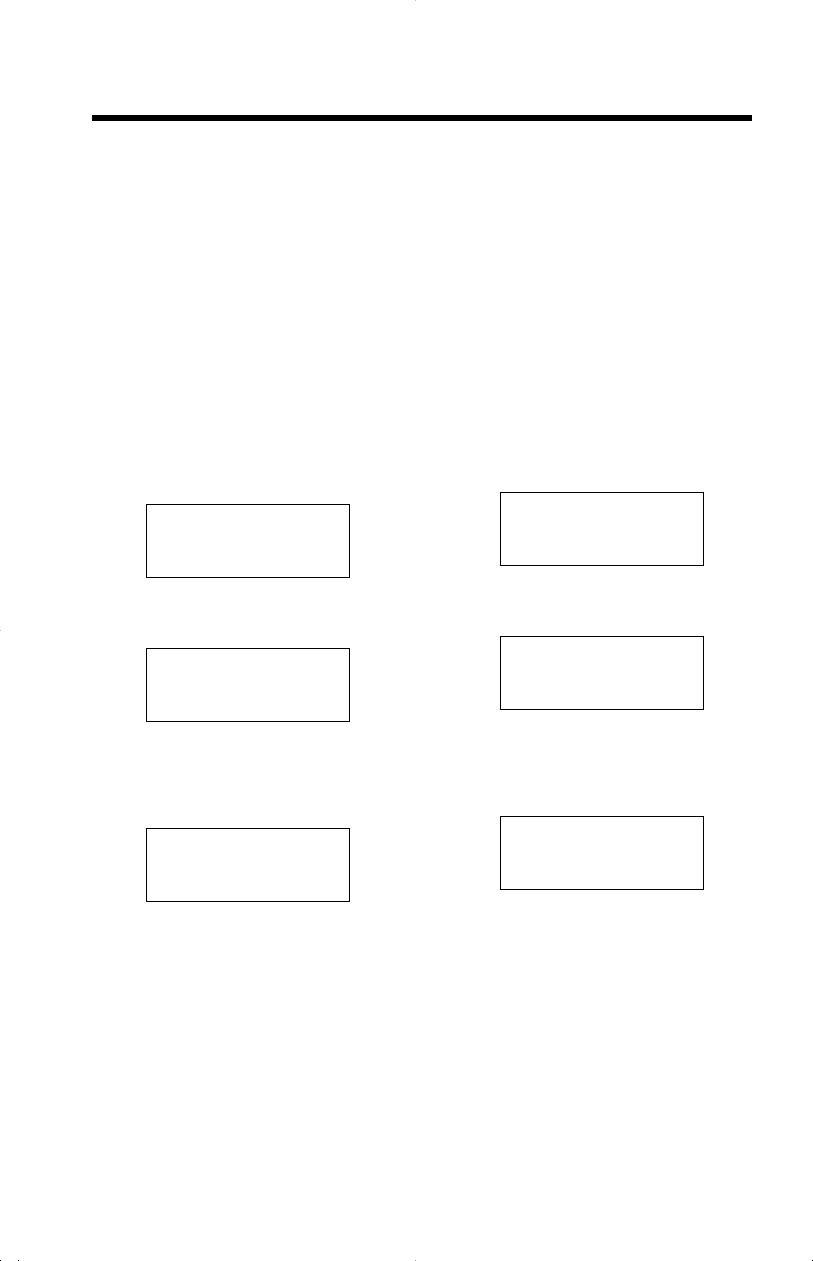
“
Using the Directory
58
With the handset
1
Press BACK (fi) or FWD/EDIT
(fl)
to enter the directory list.
2
Press (›) or (‹).
≥The first item is displayed.
3
Press (›) or (‹) repeatedly
to find the directory item you
want to erase (p. 54).
4
Press (INTERCOM/CLEAR).
5
Press FWD/EDIT (fl) (Yes
key) or (INTERCOM/CLEAR).
≥The display will show the next
item.
≥To return to the standby mode,
press (FUNCTION/EXIT/CH).
≥You can exit the directory list any
time by pressing
(FUNCTION/EXIT/CH).
With the base unit
1
Press (DIRECTORY) to enter
the directory list.
≥The first item is displayed.
2
Press (SKIP/FF) or
(REPEAT/REW) repeatedly to
find the directory item you
want to erase (p. 55).
3
Press (ERASE/CLEAR).
4
Press (SKIP/FF) (Yes key) or
(ERASE/CLEAR).
≥The display will show the next
item.
≥To return to the standby mode,
press (STOP/EXIT).
≥You can exit the directory list any
time by pressing (STOP/EXIT).
Erasing an Item from the Directory
Make sure the unit is in the standby mode.
Helen
0357924680
Clear?
2
=No
1
=Yes
Clear
Helen
0357924680
Clear?
<<=No >>=Yes
Clear
PQQX12877ZA-4 00.8.23 10:52 AM y[W 58


















