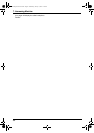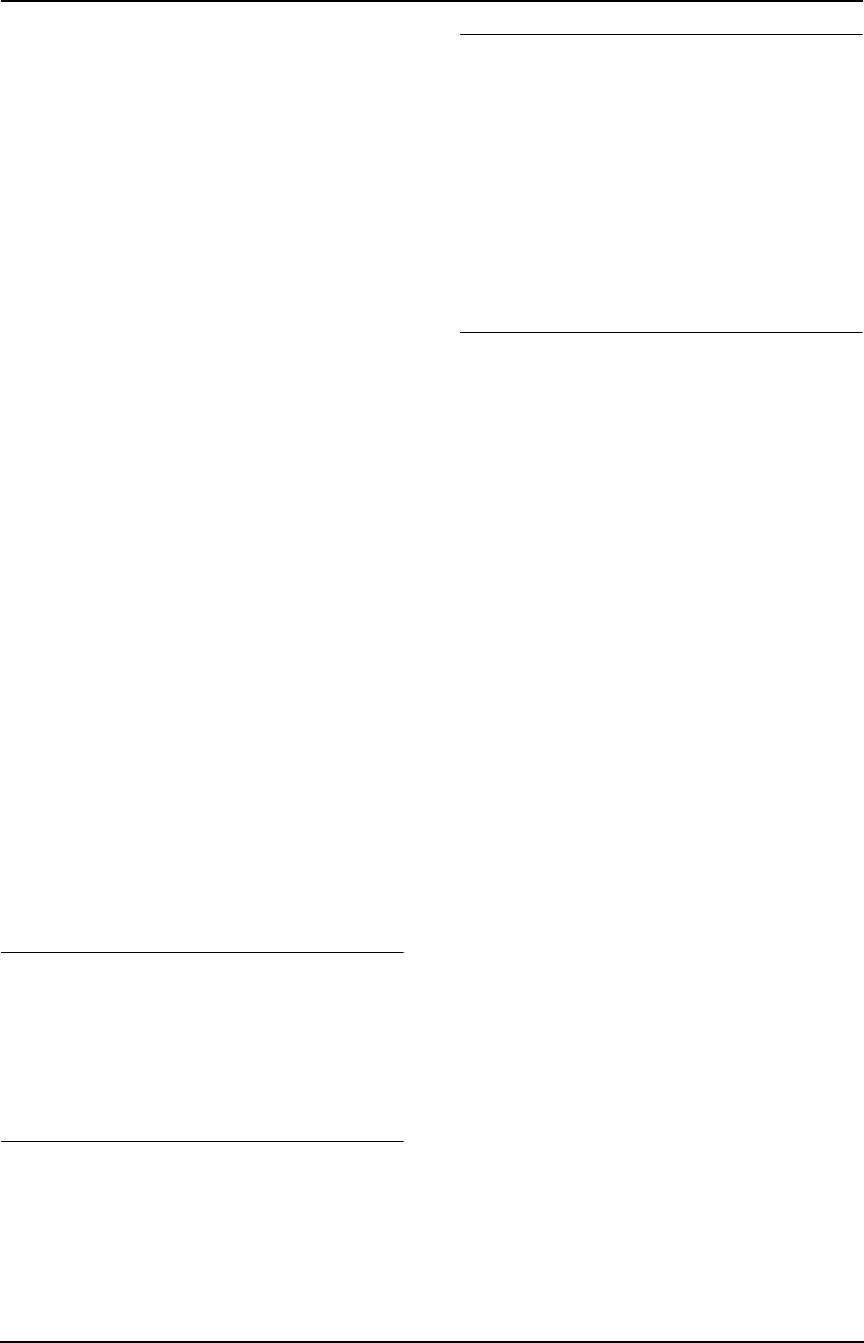
7. Answering Machine
64
7.5.2 Remote operation using
remote commands
{1} Repeat (During playback)
L The current message is repeated.
L If pressed within 5 seconds of playback, the
previous message will be played.
{2} Skip (During playback)
L The current message is skipped. The next
message is played.
{4} New message playback
L Only new messages are played back.
{5} All message playback
L All messages are played back.
{6} Room monitor
L The unit will monitor the sound for about 30
seconds in the room.
L After 30 seconds, a beep will sound. To
continue monitoring, press {6} again within
10 seconds.
{7} Record greeting message
L After the long beep, talk for up to 16 seconds.
Press {9} to end. The new greeting message
will be played back.
{*}{4} To erase a specific message (During
playback)
L The current message is erased.
L A long beep will sound and the next message
will be played.
{*}{5} To erase all messages
L A long beep will sound and all messages will
be erased.
{8}{0} To turn OFF the answering machine
L The unit hangs up and will not answer calls
until turned ON again (page 52, 64).
{#} To skip the greeting message
L The greeting message is skipped.
Turning message transfer ON or OFF
You must program a transfer telephone number
beforehand (feature #60 on page 72).
L Press {8}{1} to turn ON the message
transfer.
L Press {8}{2} to turn OFF the message
transfer.
Turning pager call ON or OFF
You must program a pager number beforehand
(feature #70 on page 73).
L Press {8}{3} to turn ON the pager call.
L Press {8}{4} to turn OFF the pager call.
Recording a marker message
After playing back the messages, you can leave
an additional message.
1. Wait for the voice guide.
Voice guide:
“All messages have been played.”
2. Wait about 10 seconds.
Voice guide:
“Please leave your name and message after
the beep.”
3. Leave a message after the beep.
To turn ON the AUTO ANSWER mode
1. Call your unit and let it ring 10 rings.
L The answering machine will temporarily
answer the call.
2. Enter the remote operation ID during the
greeting message.
L A long beep will sound, and the receiving
mode will be set to TAM/FAX.
3. Hang up the handset.
FPG379-PFQX2138ZA-en.book Page 64 Wednesday, January 12, 2005 4:49 PM