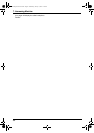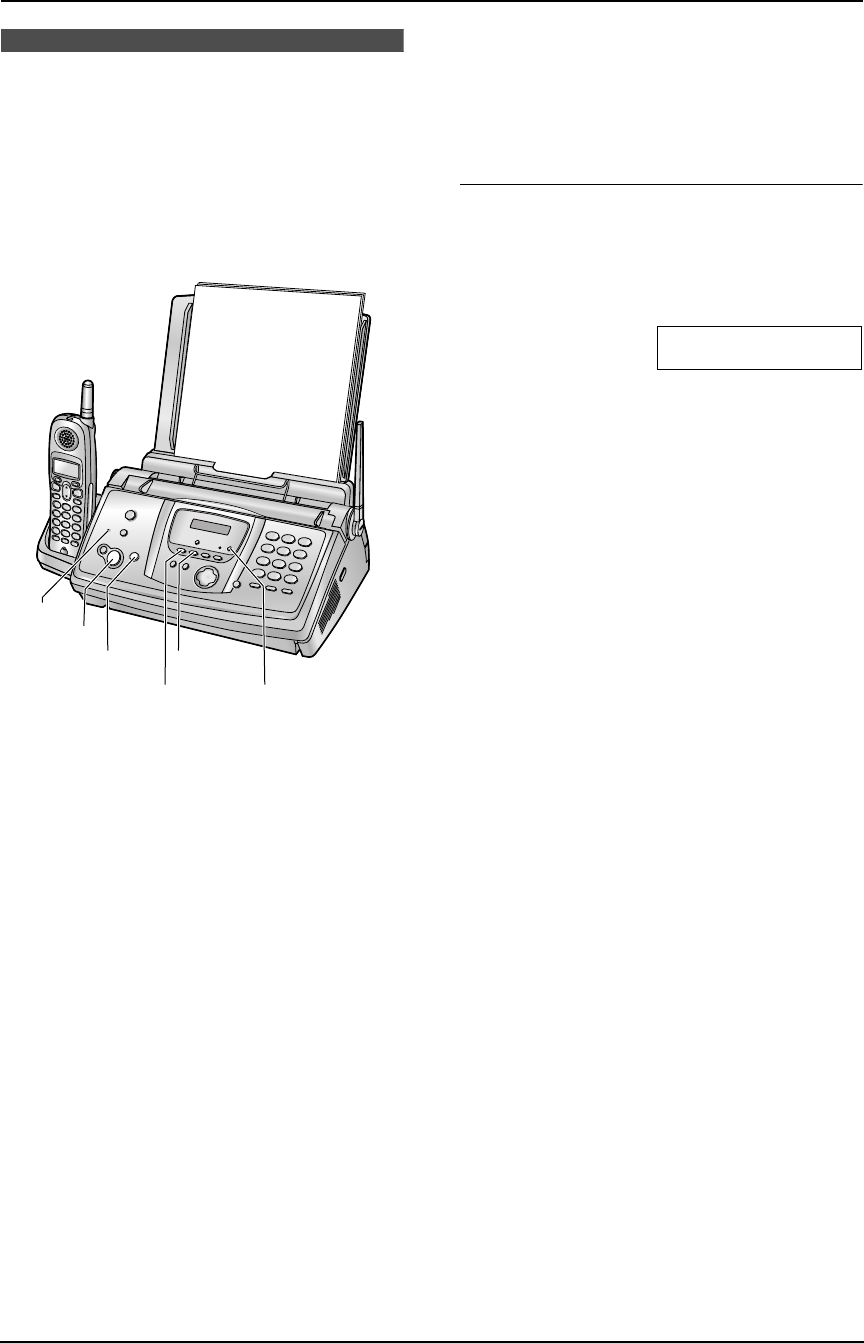
7. Answering Machine
59
7 Answering MachineGreeting
7.1 Recording your
greeting message
You can record your own greeting message for
TAM/FAX mode, for a maximum of 16 seconds
(default) or 60 seconds in length. We
recommend you record a message of less than
12 seconds to make it easier to receive faxes.
1 Set feature #77 to “TAM/FAX” (page 73)
beforehand.
2 Press {RECORD} repeatedly to display
“TAM GREETING”.
3 Press {SET}.
L A long beep will sound.
4 Speak clearly about 20 cm (8 inches) away
from {MIC}.
L The display will show the remaining
recording time.
5 When finished recording, press {STOP}.
L The unit will repeat your message.
Note:
L You can change the maximum TAM/FAX
greeting message recording time to 60
seconds (feature #54 on page 72).
– If you change the setting to 60 seconds,
we recommend that you tell the caller in
your TAM/FAX greeting message to press
*9 before starting fax transmission.
– If you change the setting from 60 seconds
to 16 seconds, your current greeting
message will be deleted. The pre-
recorded greeting message will be played
when a call is received.
L If you change the maximum recording time to
“GREETING ONLY” (feature #10 on page
69), the unit will answer a call with your
current greeting message, and then hang up.
To check the greeting message
1. Set feature #77 to “TAM/FAX” (page 73)
beforehand.
2. Press {AUTO ANSWER} repeatedly to
display the following.
TAM/FAX MODE
2 RINGS
L The unit will play the greeting message.
7.1.1 Erasing your recorded
greeting message
1 Set feature #77 to “TAM/FAX” (page 73)
beforehand.
2 Press {ERASE} repeatedly to display “TAM
GREETING”.
3 Press {SET}.
L To cancel erasing, press {STOP}.
4 Press {SET}.
Note:
L If you erase your TAM/FAX greeting
message, the pre-recorded greeting
message will be played when a call is
received.
{SET}
{MIC}
{RECORD}{AUTO ANSWER}
{ERASE}
{STOP}
FPG379-PFQX2138ZA-en.book Page 59 Wednesday, January 12, 2005 4:49 PM