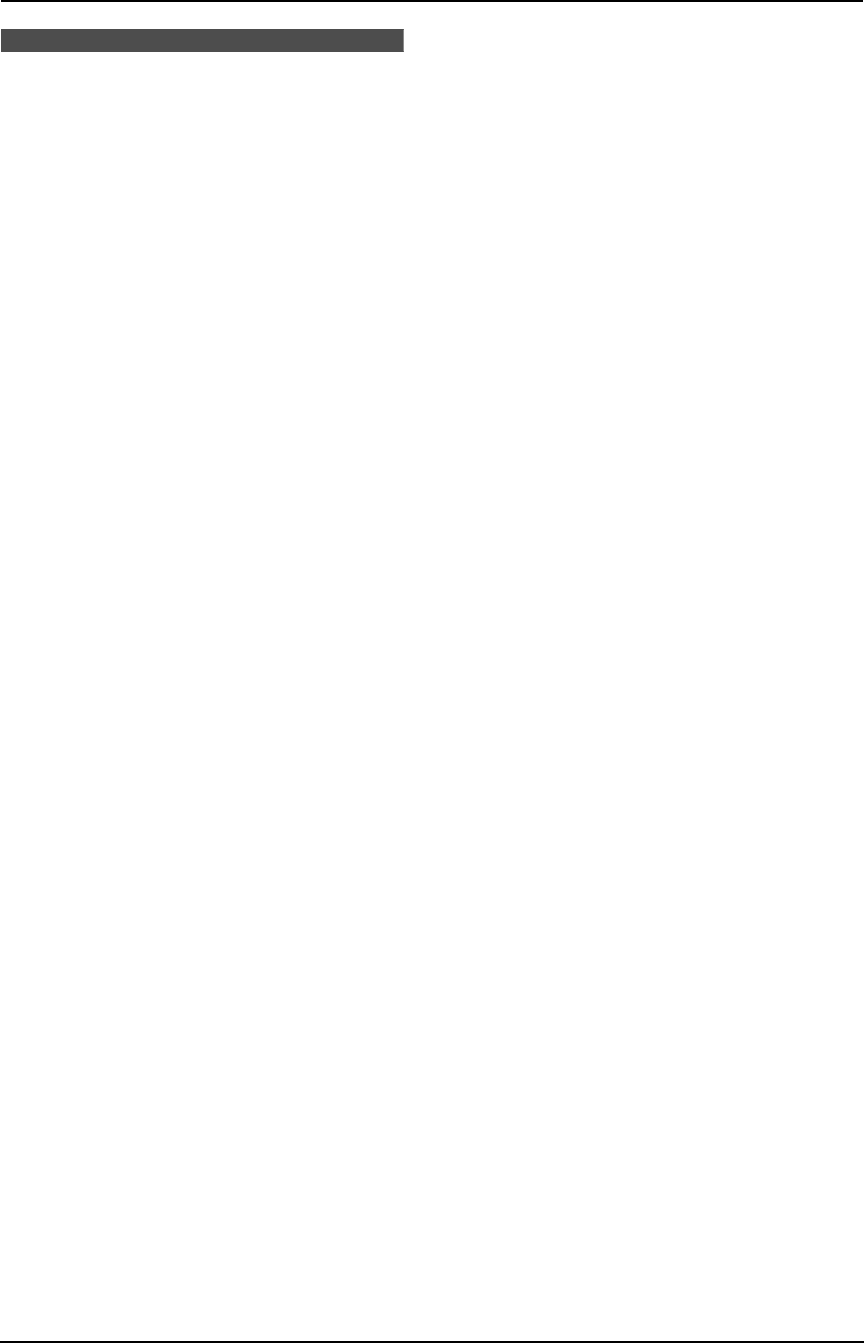
3. Telephone
44
3.12 Storing caller
information into the phone
book
L Keep the front cover page open for button
locations.
Important:
L This feature is not available in the
following cases.
– The caller information does not
include a telephone number.
3.12.1 Into the handset
Make sure the handset is not being used.
1 Press {Rcvd calls} (soft key), {v} or {e} to
display a caller information.
2 Press {v} or {e} repeatedly to display the
desired item, then press {Select} (soft key).
L If the number requires editing, see page
41.
3 Press {Save} (soft key).
L If there is no name information for the
caller, “Enter name” will be displayed.
You can enter a name by performing the
following steps:
1. Enter the name (see page 35 for
instructions.),
2. Press {v}, and
3. Press {Save} (soft key).
If a name is not required, press {v}, then
press {Save} (soft key).
L To continue storing other items, repeat
from step 2.
4 Press {OFF} to exit.
3.12.2 Into the base unit
1 Press {CALLER ID}.
2 Press {A} or {B} repeatedly to display the
desired item.
3 Press {MENU}.
4 Press {SET}.
5 Press {SET}.
Note:
L You can confirm the items stored in the base
unit by printing the telephone number list
(page 95).
L The unit can only store names of up to 16
characters long.
L To edit a name and number, see page 37.
FPG379-PFQX2138ZA-en.book Page 44 Wednesday, January 12, 2005 4:49 PM


















