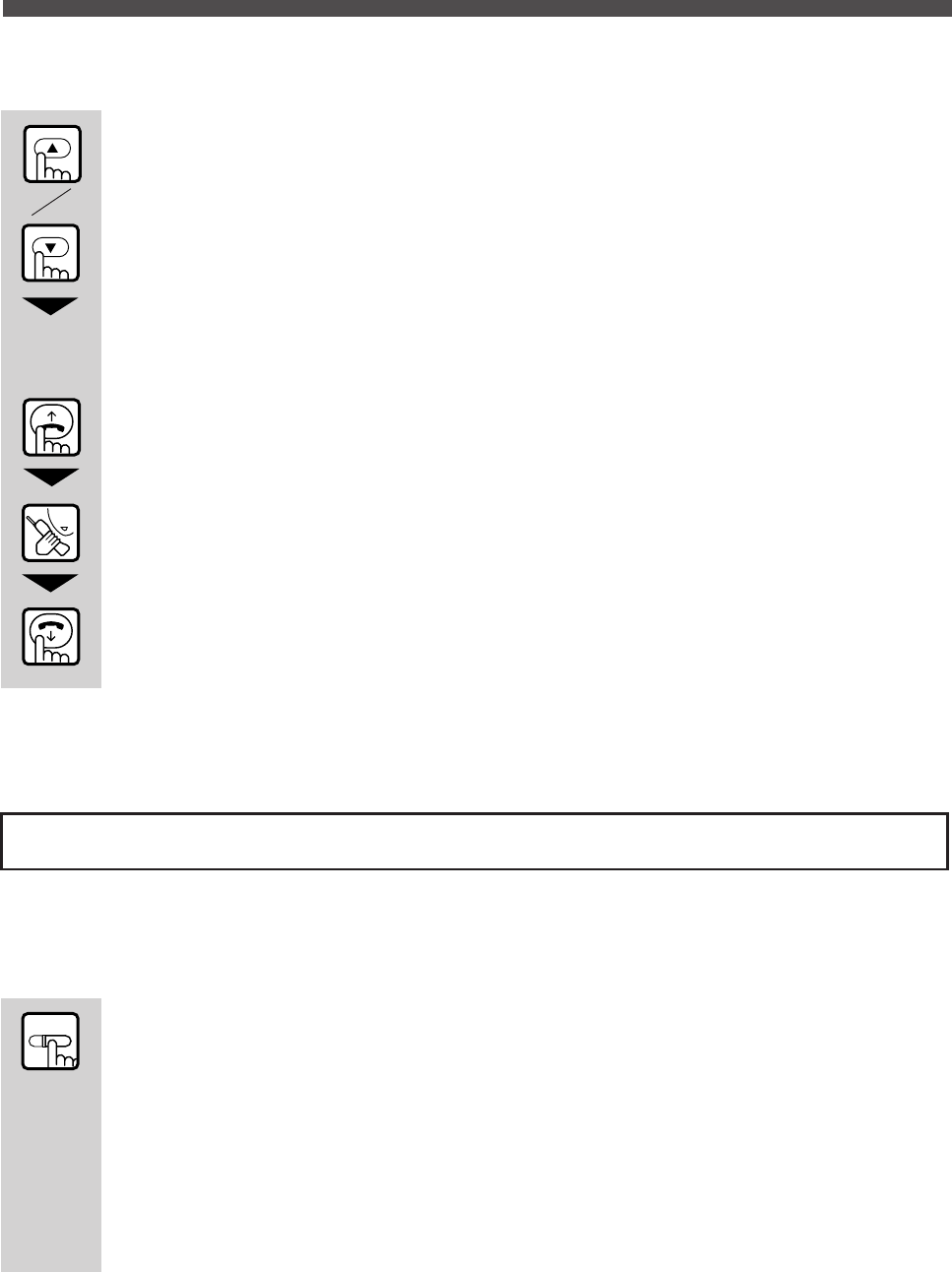
20
Applied Operation
2. You can also press the [Volume] keys (▲ and ▼) to select the telephone No. to
redial.
Pressing the [Volume] keys successively displays each of the telephone Nos. in the
reverse order in which they were dialled.
If you want to modify a telephone No. before dialling it, press [HOLD] key to delete
the No., then enter the correct No.
Reference: • Each press of the [HOLD] key deletes a letter from the last entered telephone No.
3. Press the [Off-hook] key.
4. Wait for the called party to answer the PS, then start your conversation.
5. Press the [On-hook] key to terminate the call.
Reference:
• Each time you dial a new No. the oldest of the stored numbers is deleted.
• You can check the last 5 telephone Nos. dialled by following steps 1 and 2, then pressing [On-hook] key.
3. Recall (Send earth recall or timed break signal to PBX)
You can access the PBX dial tone by pressing the [RECALL] key while using a PBX line. You will
hear the PBX dial tone after pressing the [RECALL] key. This feature is available only when the
RE is piggy-backing to PBX.
1. Press the [RECALL] key while you are on line.
The recall signal is sent to the PBX.
You will get a new dial tone from the PBX.
Note: Programming Required.
• Set Earth Recall/Timed Break. (Refer to “Programming Manual”)
• The transfer operation depends on the host PBX function.
DBS :[Recall]→[EXT. No.]→[On-Hook]
R


















