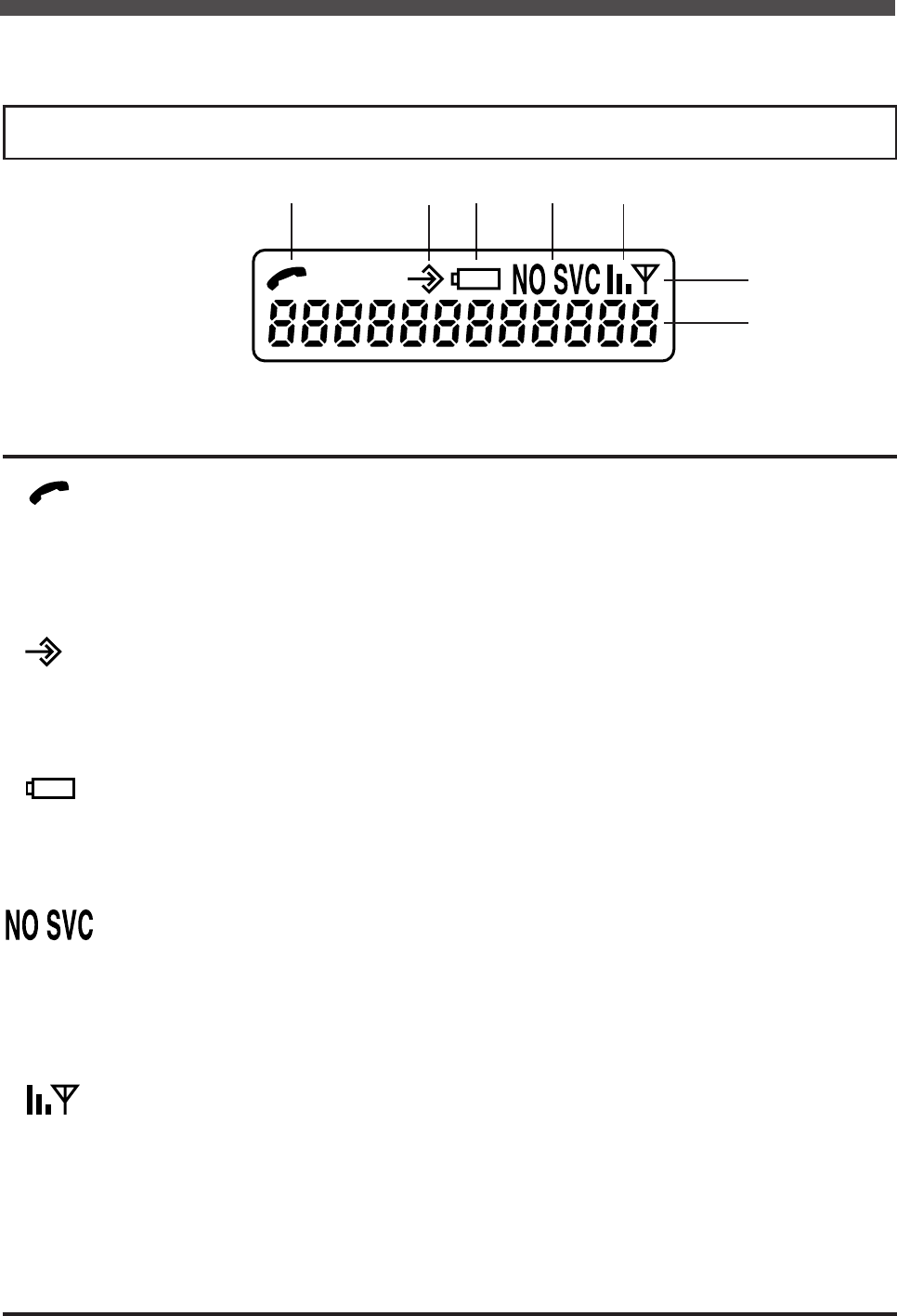
12
Names And Functions
1
2
3
2. Display
2.1 1st line
1 : Off-Hook icon
This icon is displayed when you press the [Off-hook] and [Intercom] keys to call an
external line or intercom. It is also displayed blinking when you press the [Hold] key
to put the conversation on hold. It disappears when you press the [On-hook] key to
terminate the conversation.
2 : Programming Mode icon
This is displayed when you press the [Programming] key to enter the Programming
mode. It disappears when you press the [Programming] key to cancel the Program-
ming mode.
3 : Low Voltage icon
This icon is displayed when the battery voltage falls low (approx. 3.45 V).
It starts blinking when the voltage falls below low (approx. 3.3V).
Immediately recharge the battery when this icon is displayed.
4 : Out of range icon
This icon is displayed when the PS is outside the call range. When this icon is dis-
played, you can no longer talk on the PS.
This icon disappears when the PS is inside the call range. You can talk on the PS
when this disappears.
5 : RSSI (Radio Signal Strength Indicator) icon
This icon is displayed when the PS is inside the call range. You can talk on the PS
when this icon is displayed. The number of bars decreases proportionally to signal
strength.
This icon disappears when the PS is outside the call range. When this icon is not
displayed, you can no longer talk on the PS.
2.2 2nd line
Entered Nos. are displayed when you are entering a telephone No. The remaining battery power is
also displayed here.
5
4
1st line
2nd line


















