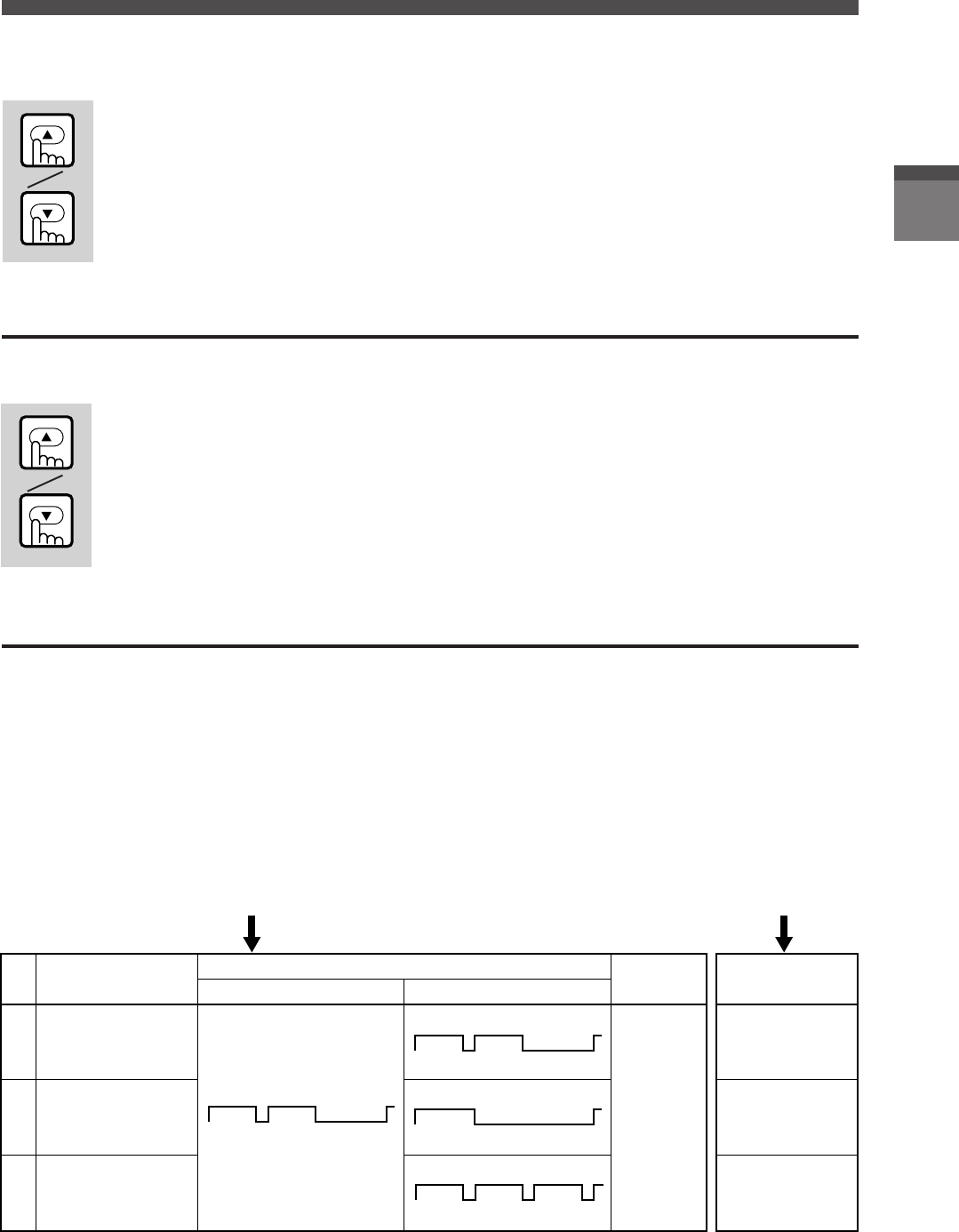
9
Press the [volume(▲)] key or [volume(▼)] key while the PS is standing by or while
it is ringing.
Pressing the [volume(▲)] key increases the volume, and pressing the [volume(▼)]
key decreases the volume.
4.2 Adjusting the volume of conversations
The volume of conversations can be adjusted in three stages (Low→Middle1→Middle2→High).
Press the [volume(▲)] key or [volume(▼)] key during a conversation.
Pressing the [volume(▲)] key increases the volume, and pressing the [volume(▼)]
key decreases the volume.
Getting Started
4.3 Changing the Ringing Tone [Programming Required]
At default, an exchange line incoming, internal incoming and hold recall used the same ring pattern.
Although one of three ring interval can be chosen by RE programming.
(Refer programming manual page 25.)
By the combination of this ring interval specified by RE programming and Tone modulation
specified by PS programming, you can distinguish Exchange line incoming call and internal
incoming call.
At purchase, the tone on your PS is set to 16Hz.
1
2
3
Exchange line
incoming tone
Internal
incoming tone
2670Hz/
2300Hz
Hold Recall Tone
16Hz
24Hz
8Hz
Ring Interval
RE Programming PS Programming
Modulated
by
Tone
Default Alternative
0.8sec. 0.8sec.
0.2sec. 1.2sec.
0.8sec. 0.8sec.
0.2sec. 1.2sec.
1.0sec.
2.0sec.
0.8sec. 0.8sec. 0.8sec.
0.2sec. 0.2sec. 0.2sec.


















