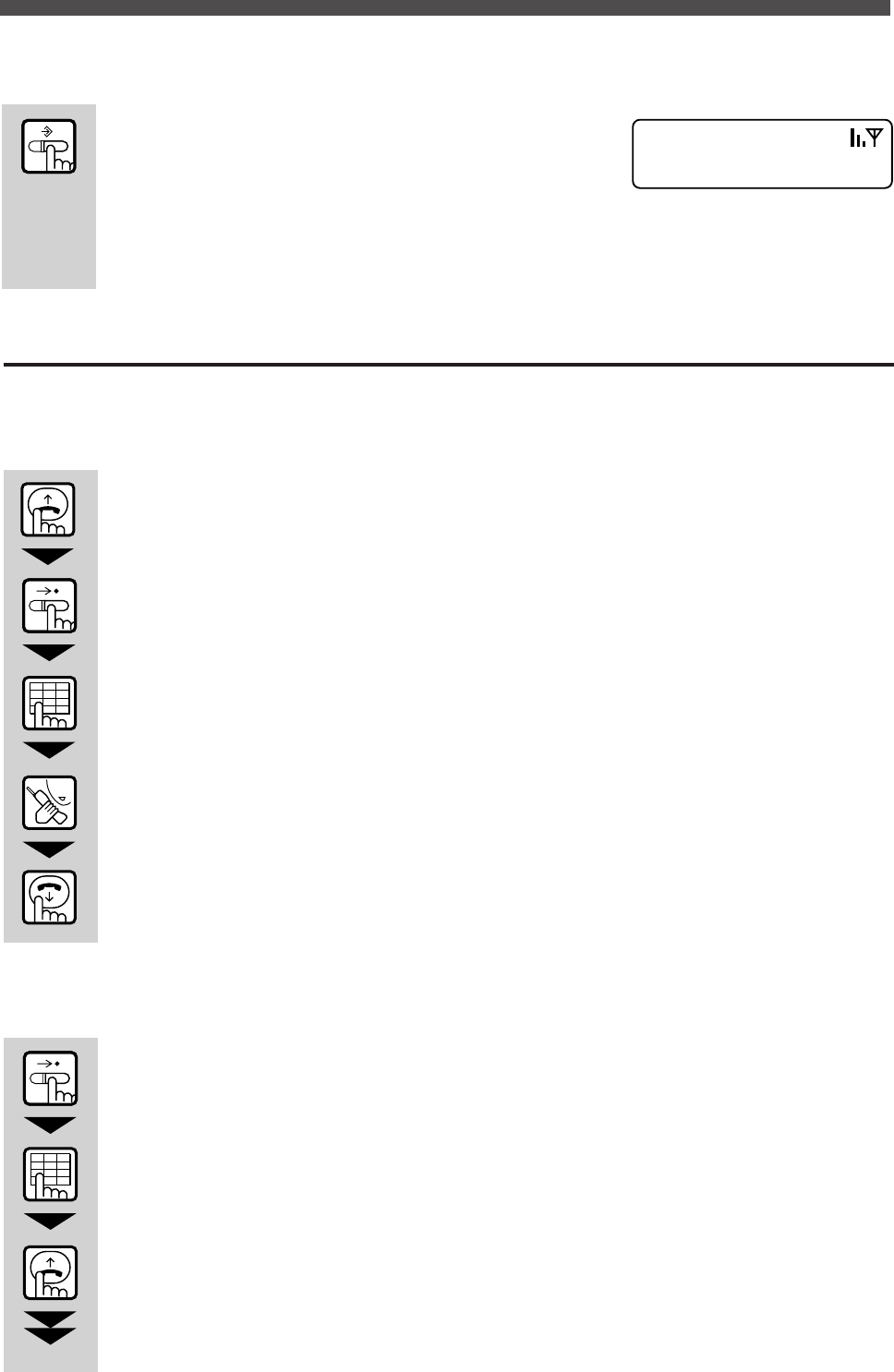
18
Applied Operation
5. Press the [Programming] key.
This exits memory mode.
• To change or delete another telephone No. before pressing the [Programming] key,
repeat steps 2 to 4.
1.3 Making a call using a speed dial No.
1.3.1 Making a call after hearing the dial tone
1. Press the [Off-hook] key.
Listen for dial tone.
2. Press the [Speed dial] key.
3. Press the desired speed dial No. (1 to 9, or 0).
Number appears on the display.
4. Wait for the called party to answer the PS, then start your conversation.
5. Press the [On-hook] key to terminate the call.
1.3.2 Making a call using en-block dialling
1. Press the [Speed dial] key.
2. Press the desired speed dial No. (1 to 9, or 0).
Number appears on the display.
3. Press the [Off-hook] key.
Note: • To store an intercom No., press the [INT] key instead of the [Off-hook] key.


















