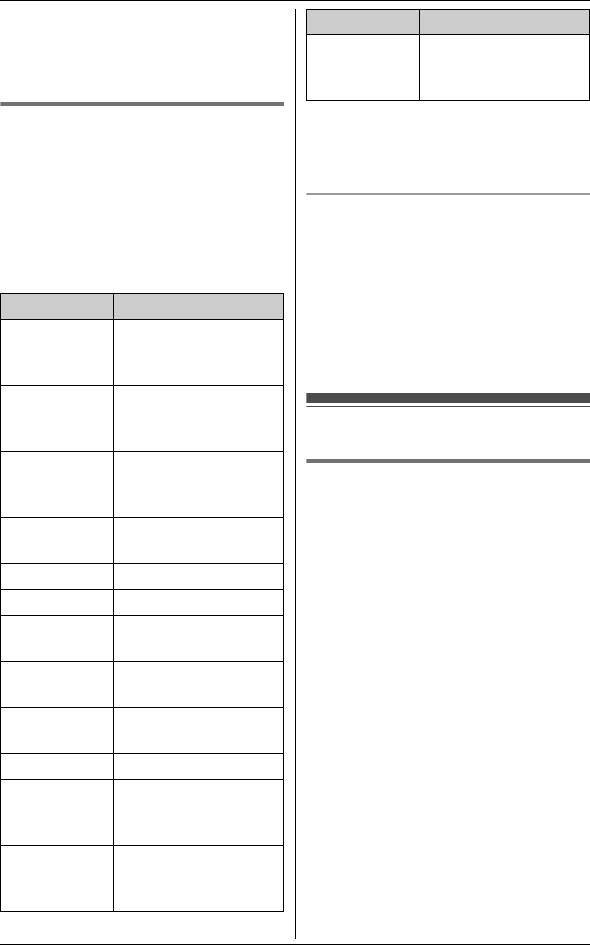
Answering System
61
For product assistance, visit www.globarange.com
For A assistance, visit www.joip.com
2 Press {CALL}.
L The indicated line is selected.
L You can also select the line by
pressing {TEL} or {IP}.
Operating the answering
system
You can also operate the answering
system by pressing dial keys on the
handset.
To use the following commands:
{MENU} i {V}/{^}: “Answering
device” i {SELECT}
Erasing all messages
1 {MENU} i {#}{3}{2}{5}
2 {V}/{^}: “Yes” i {SELECT}
L When all items have been
erased, “All erased” is
displayed.
3 {OFF}
Voice memo
Recording a voice memo f
You can use the base unit to leave a
voice memo (voice message) for
yourself or someone else (max. 3
minutes). Voice memos can be played
back later with the same operation used
to play back answering system
messages.
1 {MEMO}
2 After the unit beeps, speak clearly
about 20 cm (8 inches) away from
the MIC.
3 To stop recording, press {STOP}.
Key Operation
Pushing the
joystick up
or down.
Adjust the receiver/
speaker volume
(during playback)
{1} or push
the joystick
left
Repeat message
(during playback)
*1
{2} or push
the joystick
right
Skip message
(during playback)
{3} Enter the
“Settings” menu
{4} Play new messages
{5} Play all messages
{9} or
{STOP}
Stop playback
{0} Turn answering
system off
{*}{4} or
{ERASE}
Erase message
currently playing
{*}{5} Erase all messages
{#}{1}{8} Turn answering
system on for IP line
only
{#}{2}{8} Turn answering
system on for
landline only
{#}{0}{8} Turn answering
system on for both
IP line and landline
*1 If pressed within the first 5
seconds of a message, the
previous message is played.
Key Operation
GT15xxC.book Page 61 Tuesday, July 24, 2007 7:17 PM


















