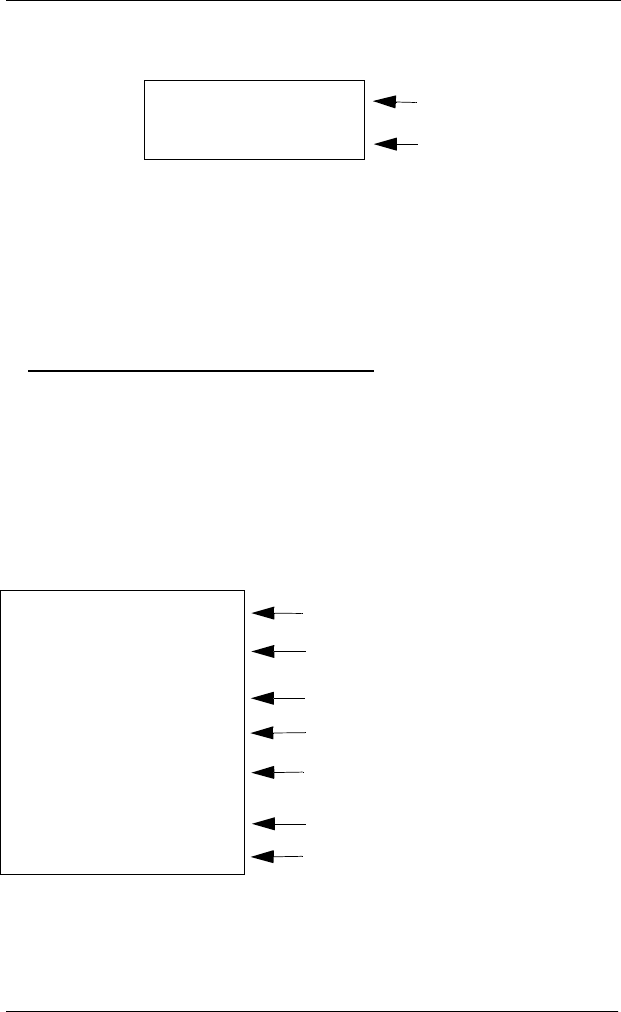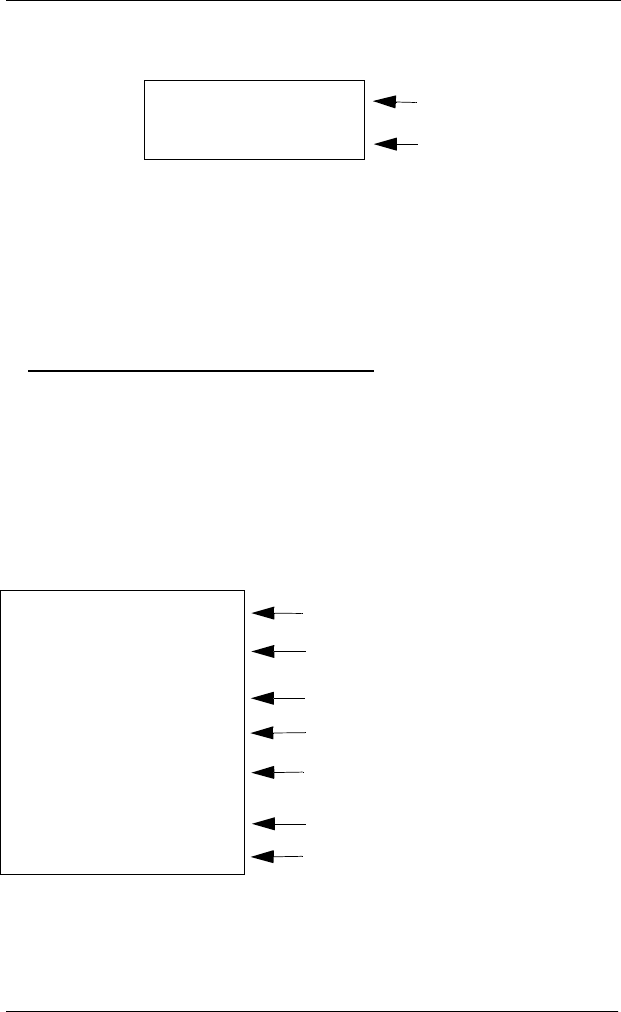
6. Using Additional Features
70 Issued April 2000 DBS-32-755
Figure 19. Call log format for small-display phone--routing information
5. To return to the first level of call information, press the
CONF
key.
Other call log entries can be viewed by pressing the * or
#
key. A “
<
“
appears beside the oldest entry in the log.
6. Exit the Call Log display by pressing the
ON/OFF
key.
Call Log Format for the Large-Display Phone
If you have a large-display phone, you can view all four levels of the Call Log
on one screen.
Example:
Press the
Call Log
key. The following display appears:
Figure 20. Call log format for large-display phone--calling number
A “
<
“ may appear to the right side of one of the entries. This indicates the
oldest entry in the log.
DIRECT How the call was routed
Calling number
Fourth Level
of Call Log
Information
404-555-1212
Number of last entry viewed through
404-555-0001
ABC COMPANY
Number of selected entry
Number of second log entry
Number of third log entry
Number of fourth log entry
Number of fifth log entry
404-555-0001
404-555-8888
404-555-9999
404-555-6666
404-555-7777
top display
Name of last entry viewed through
top display