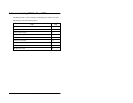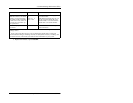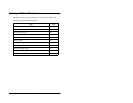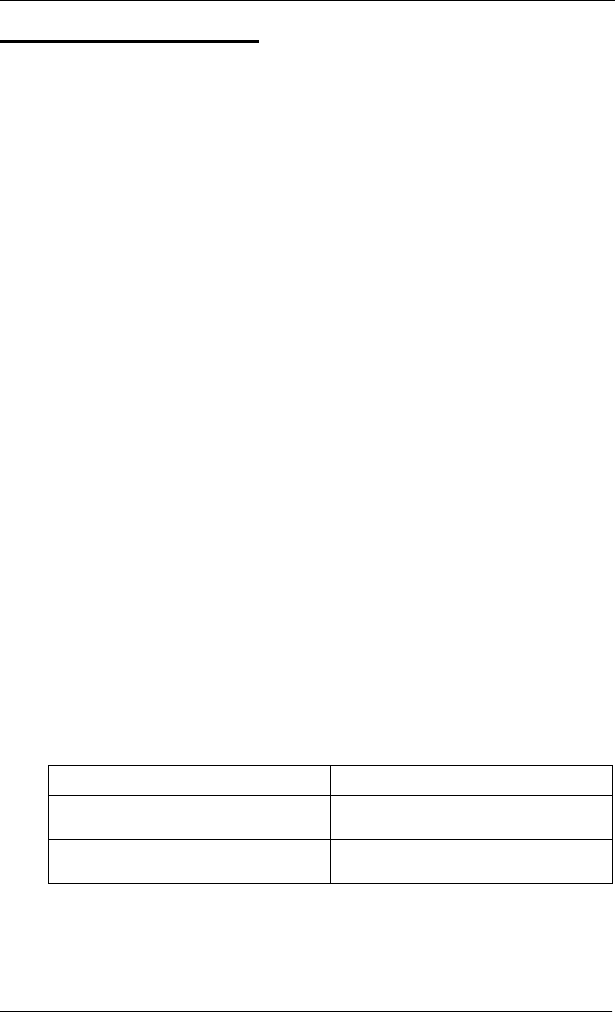
5. Communicating Within Your Office
56 Issued April 2000 DBS-32-755
Using Callback Messages
Your phone’s message indicator lamp flashes when a message has been
received. This can be either a callback message from another extension or, if
your system uses voice mail, a voice message.
The display also indicates that a message has been received. For a callback
message, the display reflects the extension that sent the message. For a voice
message, the display reflects that a new message has been received.
If multiple messages have been received, the display reflects the number of
messages and indicates the origin of the first message (i.e., the extension
number or voice mail).
Sending a Callback Message
1. Pick up the handset or press
ON/OFF
.
2. Dial the extension number.
3. Press
2
.
4. Press
ON/OFF
or hang up.
Note:
No more than four messages can be sent to an extension. If you do not
hear a dial tone after dialing 2, the message cannot be accepted.
Responding to Callback Messages
1. Pick up the handset or press
ON/OFF
.
2. Press
AUTO
.
3. Do one of the following:
Note 1:
Multiple messages are accessed in the order in which they are
received.
If . . . Then . . .
You want to answer the message wait-
ing request
Press
REDIAL
. You will be connected
to the extension that left the message.
You want to cancel the message waiting
request
Press
FLASH
.