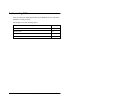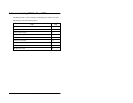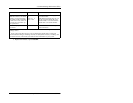4. Answering Calls
DBS-32-755 Issued April 2000 47
• Press
PROG
and then replace the handset or press
ON/OFF
.
Unscreened Transfers
Note:
This feature requires system programming or a specific DBS
configuration, and may not be available. For information, see your system
administrator or DBS dealer.
In an unscreened transfer, you do not announce the call to the person
receiving the transfer. The call simply rings at the phone to which it is
transferred.
1. During a call, press
HOLD
.
2. Dial the extension number to which the call will be transferred.
3. Do one of the following (ask your dealer or system administrator which is
appropriate):
• Replace the handset or press
ON/OFF
, or
• Press
PROG
and then replace the handset or press
ON/OFF
.