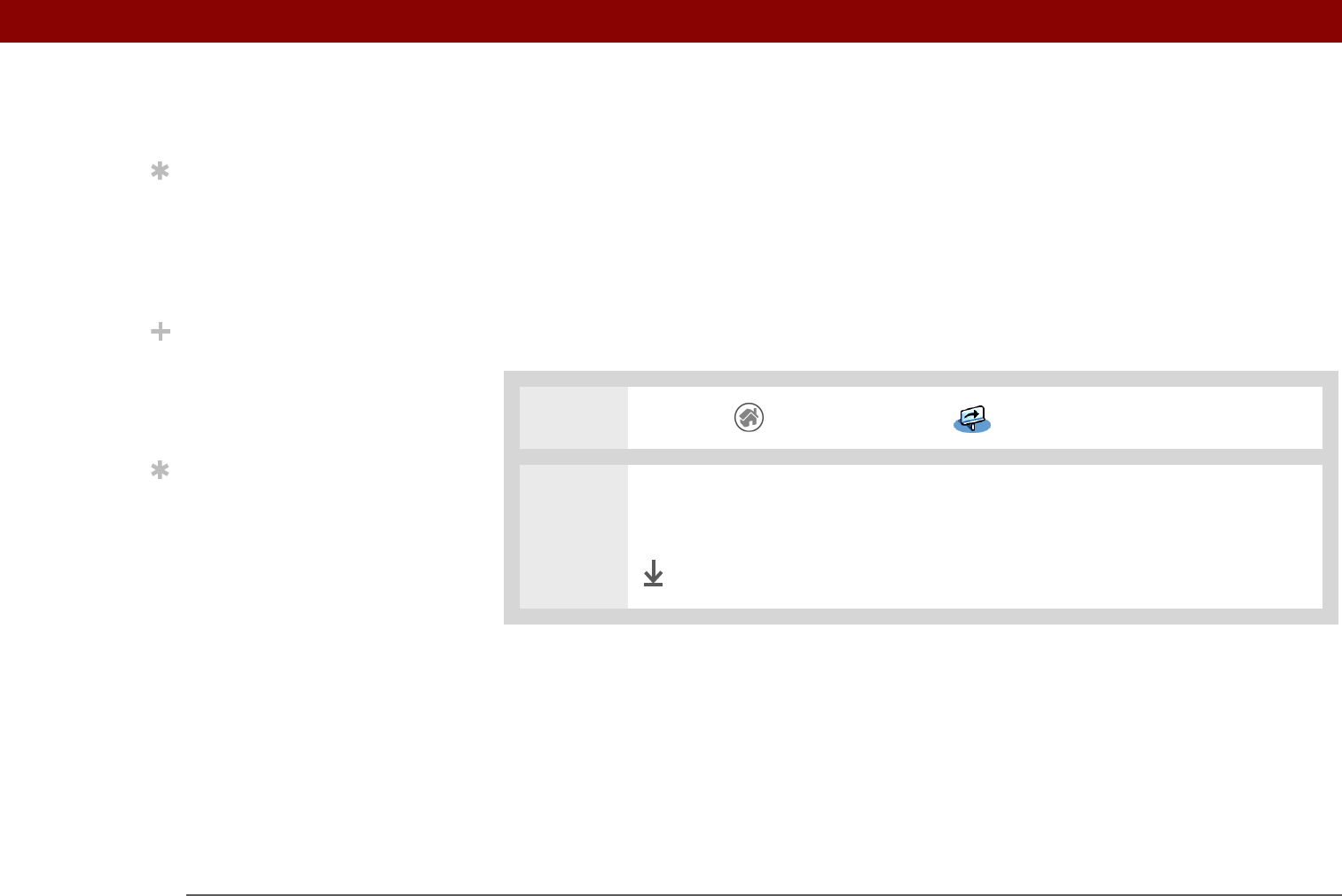
CHAPTER 1 Your Handheld
Tungsten™ E2 Handheld
17
Entering information
There are several ways to enter information on your handheld. The most popular methods are
using Graffiti 2 writing, using the onscreen keyboard, and using Palm Desktop software or
Microsoft Outlook on a computer. The next few pages briefly describe these three methods.
Learning Graffiti 2 writing
Graffiti 2 writing is a special set of letters, numbers, and symbols that you can use to write directly
on the screen. With only a few minutes of practice, you can learn to use Graffiti 2 writing—and
help is always only a tap away.
0
1 Tap Home and select Quick Tour .
2 Select Graffiti 2, and then navigate through the screens to learn Graffiti 2
writing.
Done
Tip
Write letters on the left
side of the input area and
numbers on the right.
Write capital letters in the
center.
Did You Know?
Your handheld package
includes a sticker that
shows the most common
Graffiti 2 characters.
Tip
Display the Graffiti 2 help
screens at any time. Just
draw a single stroke from
the bottom of the input
area to the top of your
handheld’s screen.


















