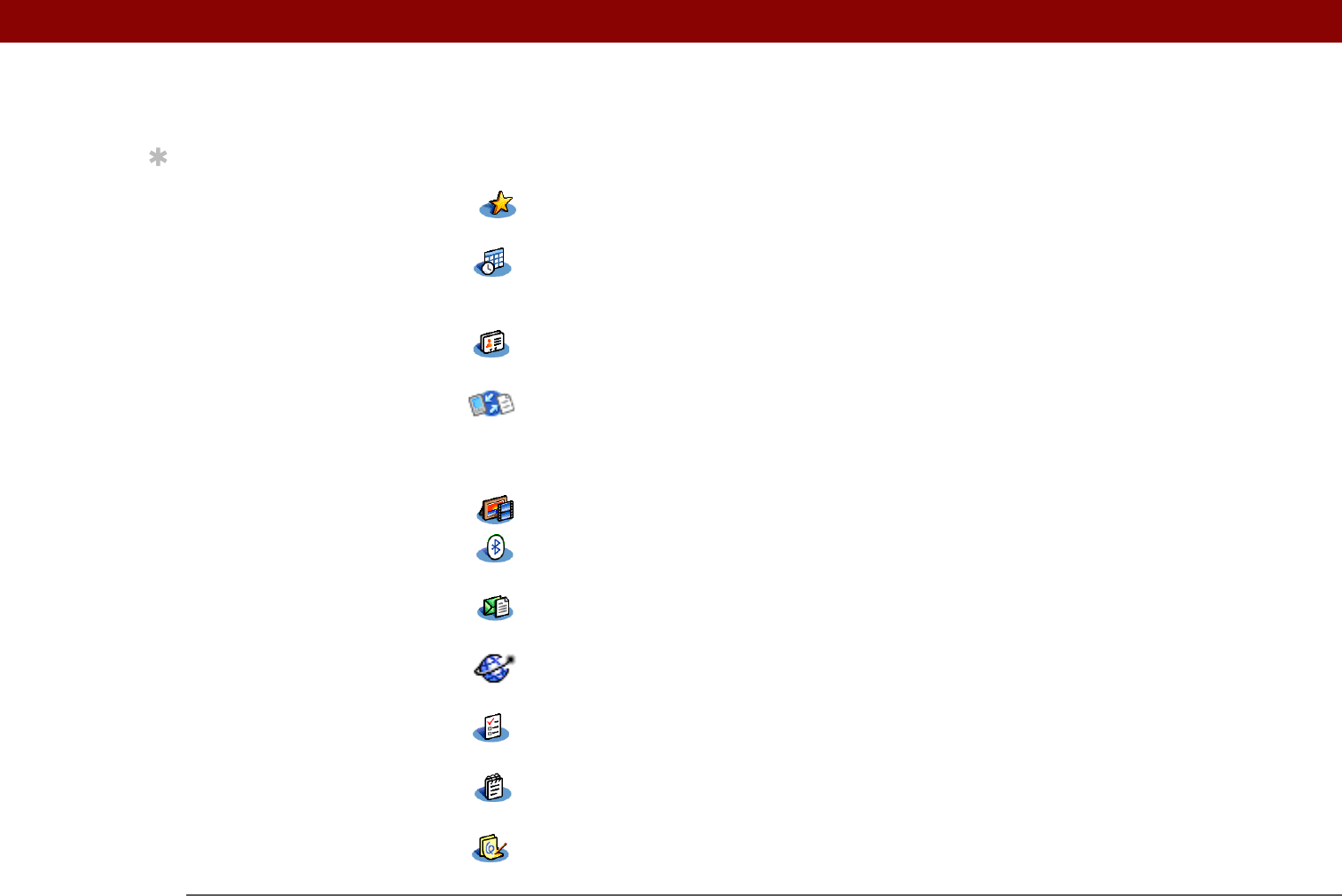
CHAPTER 1 Your Handheld
Tungsten™ E2 Handheld
5
What software is on my handheld?
Your handheld comes with many applications preinstalled and ready to use.
0
Favorites Customize a list of your favorite applications and web pages so that you can
locate and open them quickly.
Calendar Manage your schedule from single entries, like lunch with a friend, to repeating
and extended events, like weekly meetings and holidays. Even color-code your
schedule by category.
Contacts Store names and addresses, phone numbers, email and website addresses—
even add a birthday alarm or a contact’s photo.
Documents To
Go
Create, view, and edit Microsoft Word and Excel files, and view and manage
PowerPoint files, directly on your handheld. Includes companion desktop
software that lets you move or copy Microsoft Word, Excel, and PowerPoint files
to your handheld, as well as create and edit files.
Media View and organize photos and videos.
Bluetooth
®
Set up wireless connections to a mobile phone, network, or computer for sending
and receiving information.
SMS Send and receive short text (SMS) messages using the built-in Bluetooth wireless
technology on your handheld.
Web Browse your favorite sites on the web using the built-in Bluetooth technology on
your handheld.
Ta s k s Stay on top of your to-do list. Enter things you need to do, prioritize them, set
alarms, and then monitor your deadlines.
Memos Capture information such as meeting notes, lists of books to read, movies to see,
recipes, and anything else you need to write down.
Note Pad Write on the screen in your own handwriting or draw a quick sketch.
Tip
Can’t find some of these
applications? Tap the
category list in the upper-
right corner of the Home
screen and select All.


















