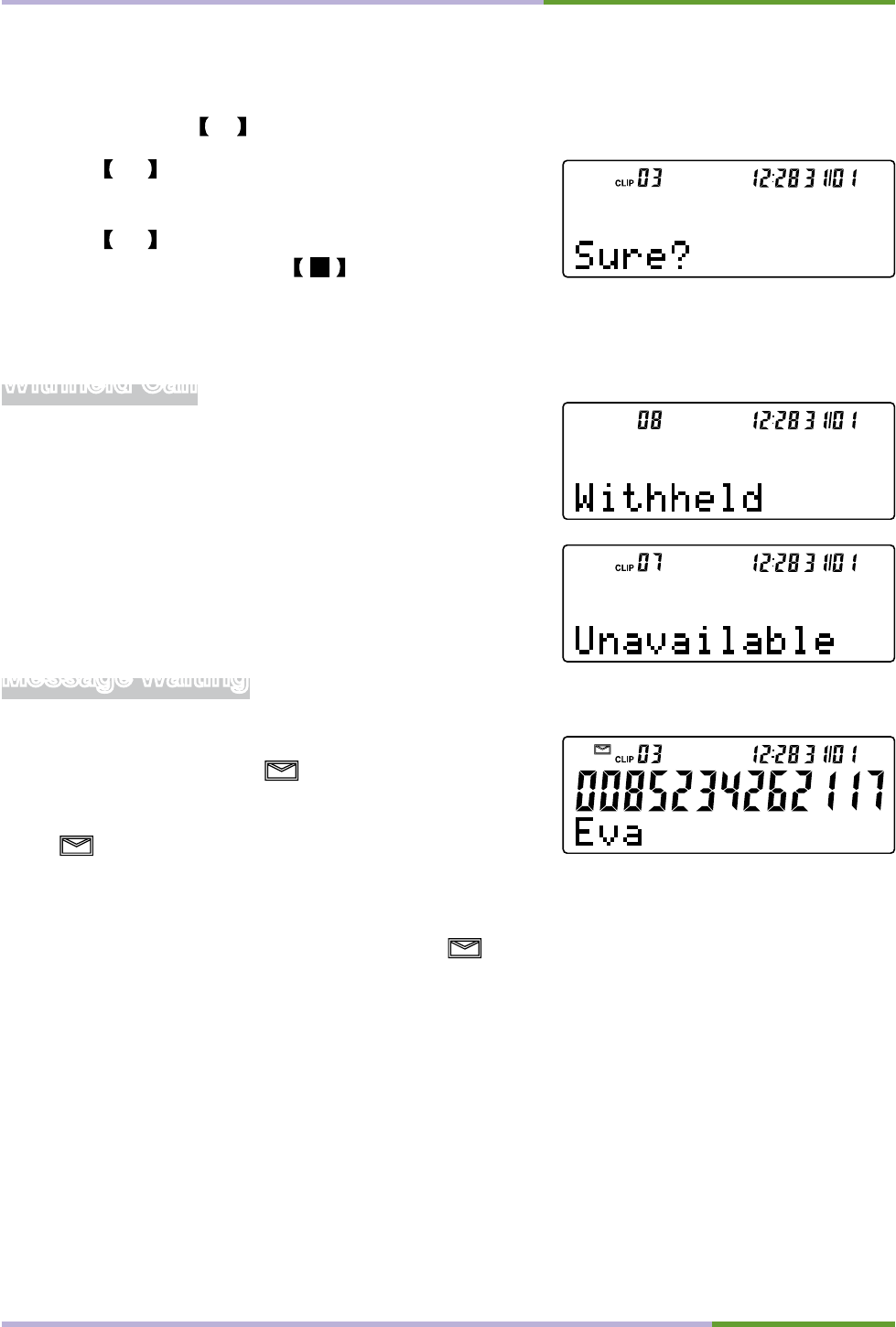
21
CALLER ID OPERATION
Message Waiting
If you have subscribed to the voicemail service from
your telephone company,
is displayed when you
have a new message in your mailbox.
If the
is displayed,
1. Call your network service providers to obtain your messages.
2. After listening to all the new messages, will disappear.
Delete all CID records
While you are viewing any CID record,
1. Press and hold X key.
2. Press OK key to confirm the action.
The display on the right is shown.
3. Press OK key to confirm and return to the
previous mode; or press
key to cancel
the action.
Withheld Call
If the caller has withheld his or her number or the
number is out of area, the display will show either
“Withheld” or “Unavailable”.


















