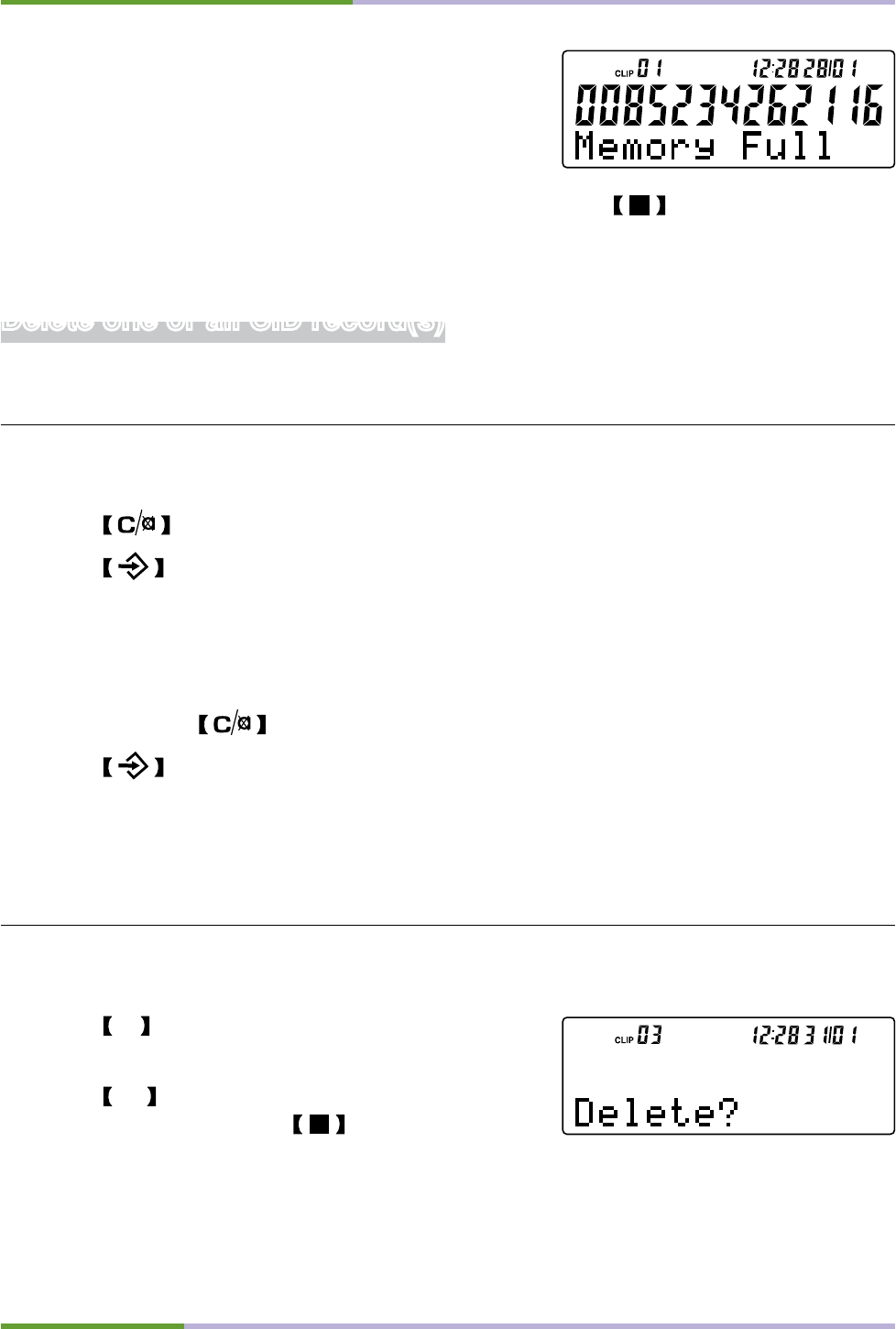
CALLER ID OPERATION
20
If the Phonebook is full or Direct Memory has been
occupied, The display on the right is shown.
After 5 seconds, it will return to the previous mode or press
key to return to the
previous mode.
Delete one or all CID record(s)
With cordless handset
Delete one CID record
While you are viewing the CID record that you wish to delete,
1. Press key.
2. Press key to confirm. The display shows previous CID record.
Delete all viewed CID records
While you are viewing any CID record,
1. Press and hold key.
2. Press key to confirm. The display shows unviewed CID records.
Note: If there are no more CID records, a message “EMPTY” is displayed.
With base unit
Delete one CID record
While you are viewing the CID record that you wish to delete,
1. Press X key. A confirmation message is
displayed as shown on the right.
2. Press OK key to confirm and return to the
previous mode; or press
key to cancel
the action.


















