26
Troubleshooting
Problem Possible cause(s) Solution(s)
Nodialtoneonthe
cordless handset.
1.Thebaseunitisnotproperlyconnected.
2. Too far from the base unit.
3.Batterychargeislow.
4.Incorrectbatterypolarity.
5.Re-registerhandset.
1.CheckCONNECTIONtopowerandtelephoneline.
2.MovehandsetCLOSERtobaseunit.
3.CHARGEbattery.
4.RE-INSERTbatteriesandcheck+and
.
5.Handsetnotregistered.
Antenna symbol is flashing. 1.Thehandsetisnotregistered.Ifthehandsetis
unregistered,itdisplaysUNREGISTERED.
2. The handset is out of range.
3.Theproductisnotproperlyconnected.
1.REGISTERthehandset.
2.MoveCLOSERtothebaseunit.
3.CheckpowerCONNECTIONtothebase.
Nobeepwhenthecordless
handset is placed on the
charger.
1.Thehandsetisnotplacedproperlyonthecharger.
2. Charging contacts are dirty.
3.Nopowerconnectiontobaseunit.
4.Thehandset’spoweristurnedoff.
1.LifthandsetoffthechargercarefullyandREPOSITION
correctly.
2.CLEANchargingcontactswithacleananddrycloth.
3.CheckpowerCONNECTIONtothebase.
4.CHECKbatteries.
Handsetchargedfor24
hoursbutBatteryicon
remains empty.
1.Handsetbatteryisdefectiveorfaulty.
2.Handsetisnotplacedproperlyonthecharger.
3.Batteryinstalledincorrectly.
4.Theproductisnotproperlyconnected.
1.REPLACEwithnewAAArechargeableNi-MHbatteries.
2.CHECKtomakesurethebatteryiconisscrolling.
3.RE-INSERTbatteriesandcheck+and
.
4.CheckpowerCONNECTIONtothebase.
Nosymbolonthedisplay. 1.Batteryisempty.
2. The product is not properly connected.
1.CHARGEbattery.
2.MakesureyourproductisproperlyPLUGGED-IN.
Can’ttransferacall. 1.Handsetisbusy.
2.Handsetisoutofrange.
3.Wronghandsetnumber.
1.CheckALLhandsetsandENDallcalls.
2.MovehandsetCLOSERtobaseunit.
3.CheckHANDSETNUMBER.
AppENDIx