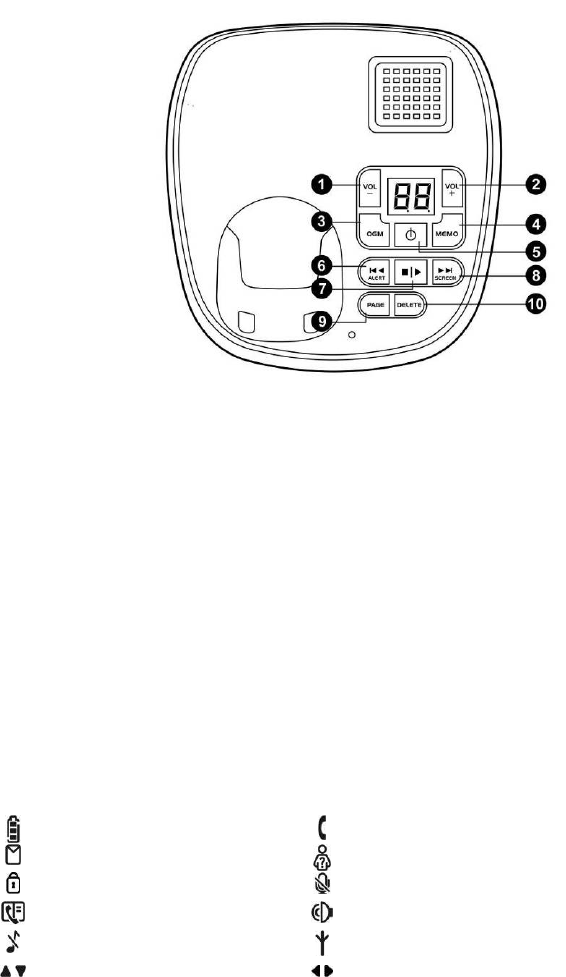
About Your Phone
7
THE BASE
1
Volume down key
Use to turn the speaker volume down.
2
Volume up key
Use to turn the speaker volume up.
3
OGM key
Use to playback OGM.
Use to record OGM.
4
Memo key
Use to playback memo.
Use to record memo.
5
Answering Machine On/Off key
Use to turn the answering machine
on/off.
6
Rewind & Alert key
Use to skip backward during playback.
Use to turn message alert on/off.
7
Stop & Play key
Use to play messages.
Use to stop an operation.
8
Forward & Screen key
Use to skip forward during playback.
Use to turn call screening on/off.
9 Page key
Find handset(s)
Enter registration mode
10
Delete key
Use to delete messages.
THE ICONS
Each icon gives you a visual message of what is happening on your handset.
Battery level
Call in progress
Voicemail indicator
Caller ID indicator
Key lock
Microphone Mute
Phonebook
Speaker on
Ringer off
Signal strength
Up/Down arrows
Left/Right arrows


















