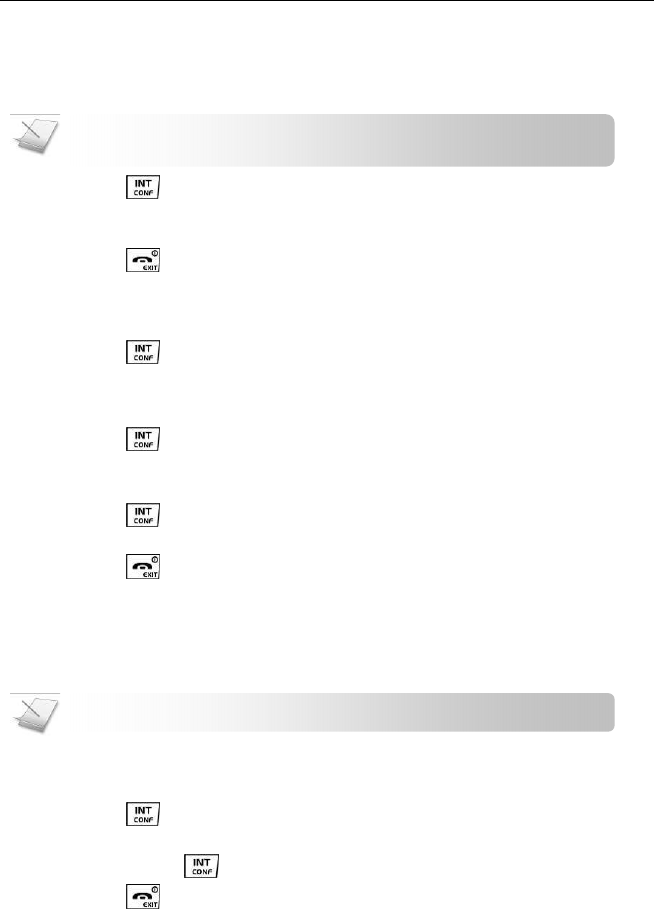
Getting Started
14
Multi-handset operation
YOU CAN USE THESE USEFUL FEATURES IF YOU HAVE 2 OR MORE HANDSETS REGISTERED TO
THE BASE.
CALLING ANOTHER HANDSET
1. Press .
2. Press the target handset number.
3. Wait for the other party to answer your call.
4. Press to cancel or end the intercom call.
While you are on the phone
While talking on the phone, you can call another handset.
1. Press during the call.
2. Press the target handset number. Wait for the other party to answer your call.
To toggle between the calls
1. Press to switch between the outside call and the intercom call.
TRANSFERRING A CALL
1. Press during a call.
2. Press the target handset number.
3. Press after the other party answers your call. The outside call is now transferred
to the other handset.
MAKING A 3-WAY CONFERENCE CALL
A 3-way conference call is a call between you, an outside caller, and another handset user in your
house.
You are talking on the phone with an outside caller, and you want to involve another handset user in
this conversation.
1. Press during your call with the outside caller.
2. Press the target handset number. Wait for the other party to answer your call.
3. Press and hold for 2 seconds. You are now on a 3-way conference call.
4. Press to end the conference call.
NOTE
:
A 3-way conference call requires 2 handsets that share the same base.
NOTE
:
An intercom call can only involve 2 handsets that share the same base.


















