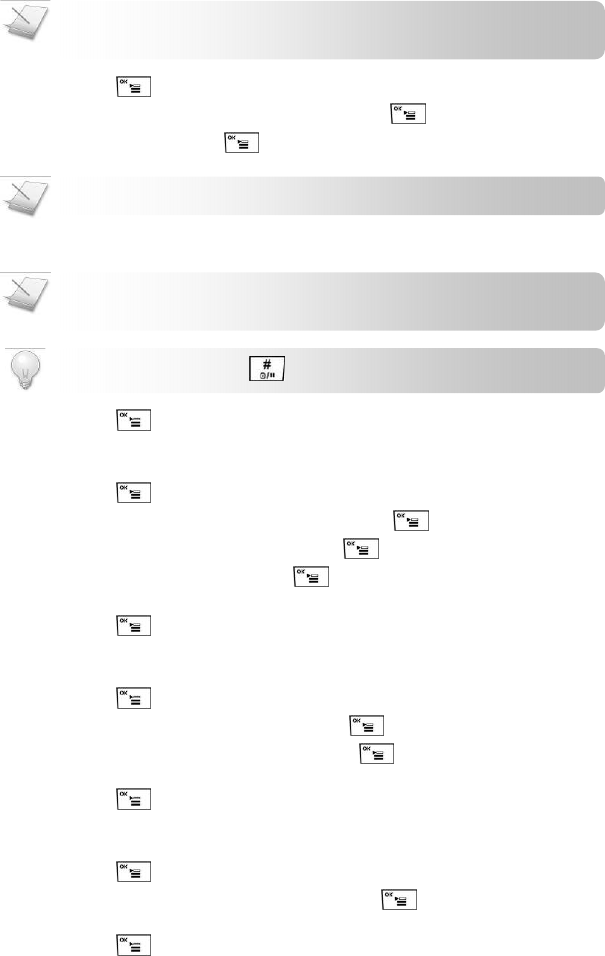
Phonebook
17
ADDING A RECORD
1. Press .
2. Select PHONEBOOK Æ ADD RECORD. Press .
3. Enter the name. Press .
4. Enter the number.
5. Press to confirm. Your new record is saved.
EDITING A RECORD
1. Press .
2. Select PHONEBOOK Æ EDIT RECORD. Press .
3. Select the record you want to edit. Press .
4. Edit the name if necessary. Press .
5. Edit the number if necessary.
6. Press to confirm. Your record is saved.
DELETING A RECORD
1. Press .
2. Select PHONEBOOK Æ DELETE. Press .
3. Select the record you want to delete. Press twice. The handset displays a
confirmation request.
4. Press to confirm. The record is deleted.
DELETING ALL RECORDS
1. Press .
2. Select PHONEBOOK Æ DELETE ALL. Press . The handset displays a
confirmation request.
3. Press to confirm. All records are deleted.
NOTE
:
Duplicate Number. Phonebook records with identical name and/or
number cannot be saved.
NOTE
:
Text and Number Editing.
See Tex
t
and
Number
s
on page 15.
NOTE
:
Memory Full. If your phonebook is full, a notification displays. Delete
unnecessary records before adding new ones.
TIP: Pause. Press and hold to insert a pause.


















